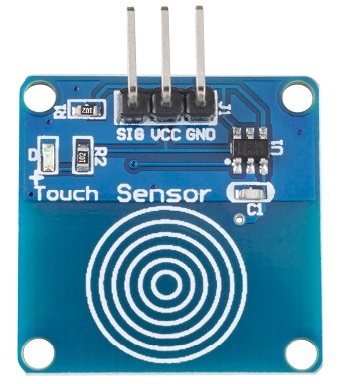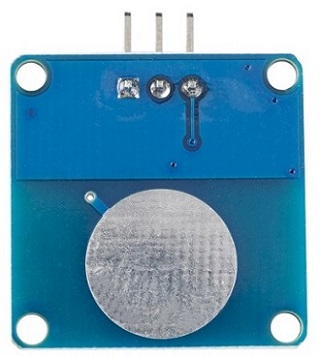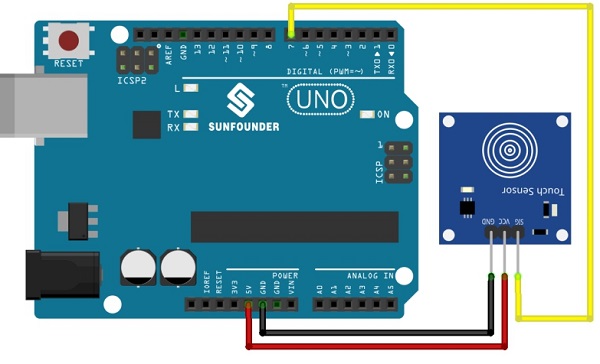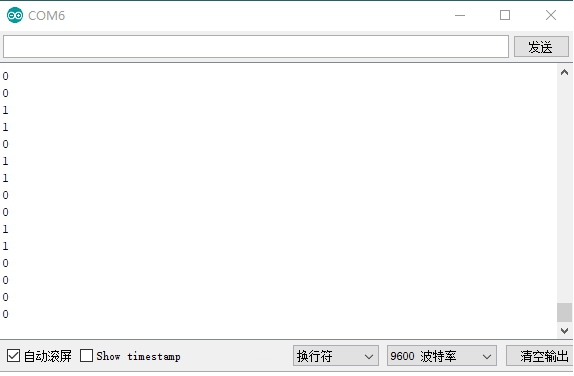TTP223 Touch Sensor Module
From Wiki
Introduction
The capacitive inching touch switch module is based on touch monitoring IC (TTP223B). Generally, it outputs low level with low-power consumption mode. If there is a touch around the sensing area, the module will output high level; accordingly, the mode will be switched to fast mode. With your finger removing from the sensing area for 12s, the mode will be switched back to low-power consumption mode.
Main Features
- Operating voltage: 2~5.5V DC;
- Inching Mode: Low level in initial state, high level with a touch, low level without touching (similar to soft-touch button);
- Low-power consumption;
- Double-sided touch panel, a great substitute for soft-touch button;
- 4 × M2 screw mounting hole;
- Easy-mounting.
Introduction of Pins
- GND: Ground
- VCC: 2~5.5V DC
- SIG: Digit Signal Output Pin
For Arduino
Using Steps
Step 1: Connect the circuit.
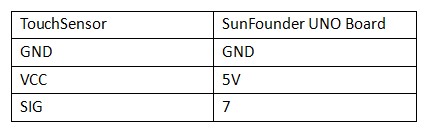
Step 2: Copy the following codes and paste them in Arduino.
//Arduino Sample Code
#define TouchSensor 7 // Pin 7 for capactitive touch sensor
void setup()
{
pinMode(TouchSensor,INPUT);
Serial.begin(9600); //Set serial baud rate to 9600 bps
}
void loop()
{
Serial.println(digitalRead(TouchSensor));//Print the Pin 7 value to serial port
delay(200);
}
The codes above are used to acquire the signal of the touch sensor via the digital pin 7 and to output the signals into the computer via serial port. To observe the consequence, we can use serial port monitor.