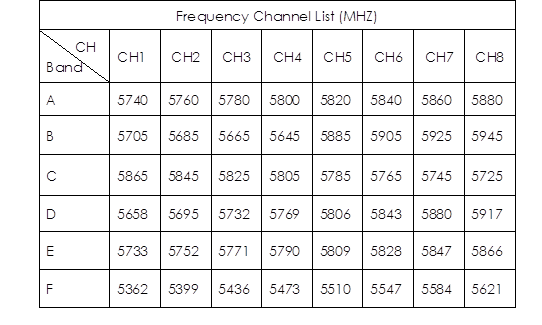SF-C01/02 Micro FPV CAMERA
Image Transmission Module + Micro FPV Camera
This FPV camera is a micro-size and ultra-lightweight all-in-one device, integrating a 5.8G 25mW image transmission module of 48 frequency points and a 600-TVline (TVL) camera. It’s already soldered with a dipole whip antenna (SF-C01) or a 4-Leaf-Clover (SF-C02) Antenna, with NTSC and PAL available.
In addition, a 1S lithium battery is enough for powering, needless of the boost module. The FPV camera has the advantage of low power consumption and is easy to install, which is perfect for mini racing drones/aircrafts. What's more fantastic is that, you can get a good performance of image transmission even when it is racing on the other side of the wall!
Note: This guide is suitable for both the SF-C01 and SF-C02 Micro FPV Camera.
Here is its frequency and channel:
| 5.8G 25mW 48CH RF Camera | |
|---|---|
| Frequency Band | 5362~5945 MHz |
| Number of Channels | 48 |
| Frequency-selecting Mode | Touch Switch |
| Channel/Frequency Group Indication | CH1~CH8 indicated by 8 LEDs; A~F frequency group by 6 LEDs |
| Transmission Power | 13±1 dBm |
| Frequency Control | PLL |
| Harmonics | Max 50 dBm |
| Frequency Stability | ±100 KHz (Typ.) |
| Frequency Accuracy | ±200 KHz (Typ.) |
| Channel Carrier Power Error | 1 dB |
| Antenna Port Impedance | 50 Ω |
| Video Output System | NTSC/PAL |
| Image Resolution | PAL: 720*540; NTSC: 640*480; 1/4 sensor |
| Lens Angel | H: 120°; V: 100° |
| External Port | 2 pins (distance of 1.27mm) |
| Power Consumption | 200~215 mA @5V DC |
| Operating Voltage | 2.9-5.5 V |
| Operating temperature | below zero10°C ~ +60°C |
| Dimension | 14.5 x 12.2 mm |
Features
FPV tuned light camera
Comes with video transmission module
Miniature and lightweight design
Wide lens angle120°
SF-C01, 3.4g
SF-C02, 4.0g
5.8G, 48ch with Raceband
Button Function
Front button:
Press and hold the button for more than 2 seconds to switch between NTSC and PAL.
Press the button for no more than one second to get the reverse image.
Back button:
Press and hold the button for more than 2 seconds to choose the frequency group.
Press the button for no more than one second to exchange frequency.