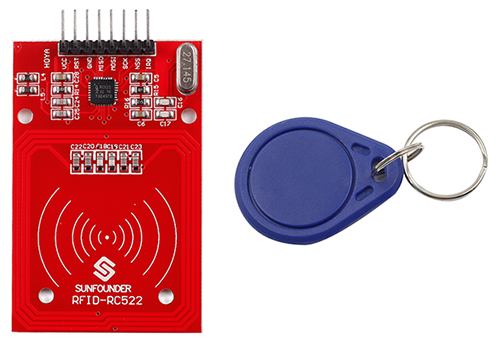How to Use an RFID RC522 on Raspberry Pi
From Wiki
Contents
Setup SPI:
sudo raspi-config
Go through:
8 Advanced Options -> A6 SPI->Yes
Then press Enter three times to enable SPI as default settings
Select finish and reboot
Install python-dev and git:
sudo apt-get update sudo apt-get upgrade sudo apt-get install python-dev git
Wiring:
| Name | Pin# | Pin Name |
|---|---|---|
| VCC | 1 | 3V3 |
| RST | 22 | GPIO25 |
| GND | Any | Any Ground |
| MISO | 21 | GPIO9 |
| MOSI | 19 | GPIO10 |
| SCK | 23 | GPIO11 |
| NSS | 24 | GPIO8 |
| IRQ | None | None |
Install SPI-Py
cd ~ git clone https://github.com/lthiery/SPI-Py.git cd SPI-Py/ sudo python setup.py install
Get MFRC522-python library
cd ~ git clone https://github.com/mxgxw/MFRC522-python.git cd MFRC522-python/
Now Run:
# To read card sudo python Read.py # To write card sudo python Read.py