APDS-9960 RGB and Gesture Sensor Module
Contents
[hide]Introduction
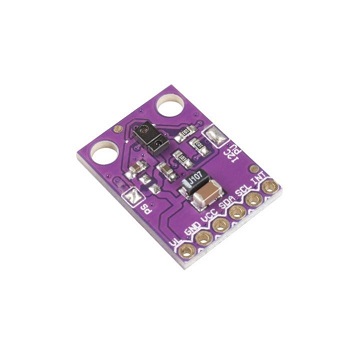
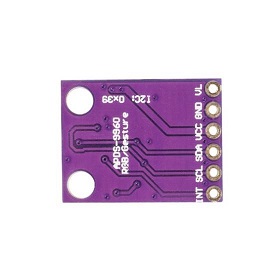
The RGB and Gesture Sensor is a small breakout board with a built in APDS-9960 sensor that offers ambient light and color measuring, proximity detection, and touchless gesture sensing. With this RGB and Gesture Sensor, you are able to control a computer, microcontroller, robot, and so on. It is the same sensor as Samsung Galaxy S5 uses and it is probably one of the best gesture sensors with this price on the market.
APDS-9960
It has many functions, including gesture detection, approaching detection, digital ambient light sensing and so on. It uses an 8-pin package and can be a digital RGB, an ambient light, a short range or a gesture sensing equipment. The device has many ports compatible with I2C, in different colors: red, green, blue, clear (RGBC). The short range and the gesture sensing have infrared LEDs. RGB and ambient light sensing can detect the intensity of light under many light conditions, through many vibration-absorptive materials and the deep tinted window. Besides, integrated UV-IR blocking filter can sense the ambient light and correlated colour temperature accurately.
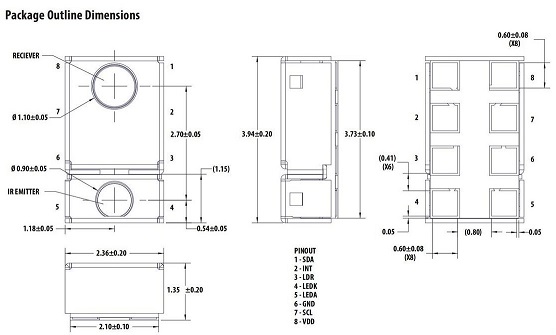

- Main Features
- Type: GY-APDS9960-3.3
- Chip: APDS-9960
- Power Supply Voltage: 3.3V
- Communication Mode: IIC communication protocol
- Size: 20mm x 15.3mm
Pin Description
| Pin Description | |
|---|---|
| VL | Optional power to the IR LED if PS jumper is disconnected Must be 3.0 – 4.5V |
| GND | Connect to ground. |
| VCC | Used to power the APDS-9960 sensor. Must be 2.4 – 3.6 |
| SDA | I²C data |
| SCL | I²C clock |
| IN | External interrupt pin. Active LOW on interrupt event |
Working Principle
Gesture detection utilizes four directional photodiodes to sense reflected IR energy (sourced by the integrated LED) to convert physical motion information (i.e. velocity, direction and distance) to a digital information. The architecture of the gesture engine features automatic activation (based on Proximity engine results), ambient light subtraction, cross-talk cancelation, dual 8-bit data converters, power saving inter-conversion delay, 32-dataset FIFO, and interrupt driven I2C communication. The gesture engine accommodates a wide range of mobile device gesturing requirements: simple UP-DOWN-RIGHT-LEFT gestures or more complex gestures can be accurately sensed. Power consumption and noise are minimized with adjustable IR LED timing.
File:APDS-9960 5.jpg
Experimental Procedures for Arduino
Step 1: Connect the circuit:
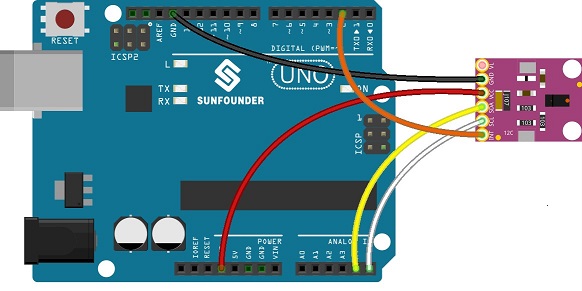
Step 2: Compile and upload the code.
/****************************************/
#include <Wire.h>
#include <SparkFun_APDS9960.h>
// Constants
// Global Variables
SparkFun_APDS9960 apds = SparkFun_APDS9960();
int isr_flag = 0;
void setup() {
// Set interrupt pin as input
pinMode(2, INPUT);
// Initialize Serial port
Serial.begin(9600);
Serial.println();
Serial.println(F("--------------------------------"));
Serial.println(F("SparkFun APDS-9960 - GestureTest"));
Serial.println(F("--------------------------------"));
// Initialize interrupt service routine
attachInterrupt(0, interruptRoutine, FALLING);
// Initialize APDS-9960 (configure I2C and initial values)
if ( apds.init() ) {
Serial.println(F("APDS-9960 initialization complete"));
} else {
Serial.println(F("Something went wrong during APDS-9960 init!"));
}
// Start running the APDS-9960 gesture sensor engine
if ( apds.enableGestureSensor(true) ) {
Serial.println(F("Gesture sensor is now running"));
} else {
Serial.println(F("Something went wrong during gesture sensor init!"));
}
}
void loop() {
if( isr_flag == 1 ) {
detachInterrupt(0);
handleGesture();
isr_flag = 0;
attachInterrupt(0, interruptRoutine, FALLING);
}
}
void interruptRoutine() {
isr_flag = 1;
}
void handleGesture() {
if ( apds.isGestureAvailable() ) {
switch ( apds.readGesture() ) {
case DIR_UP:
Serial.println("UP");
break;
case DIR_DOWN:
Serial.println("DOWN");
break;
case DIR_LEFT:
Serial.println("LEFT");
break;
case DIR_RIGHT:
Serial.println("RIGHT");
break;
case DIR_NEAR:
Serial.println("NEAR");
break;
case DIR_FAR:
Serial.println("FAR");
break;
default:
Serial.println("NONE");
}
}
}
After the upload of code is done, please open the serial port, place a gesture on the module, and the serial port will output the gesture you have done.