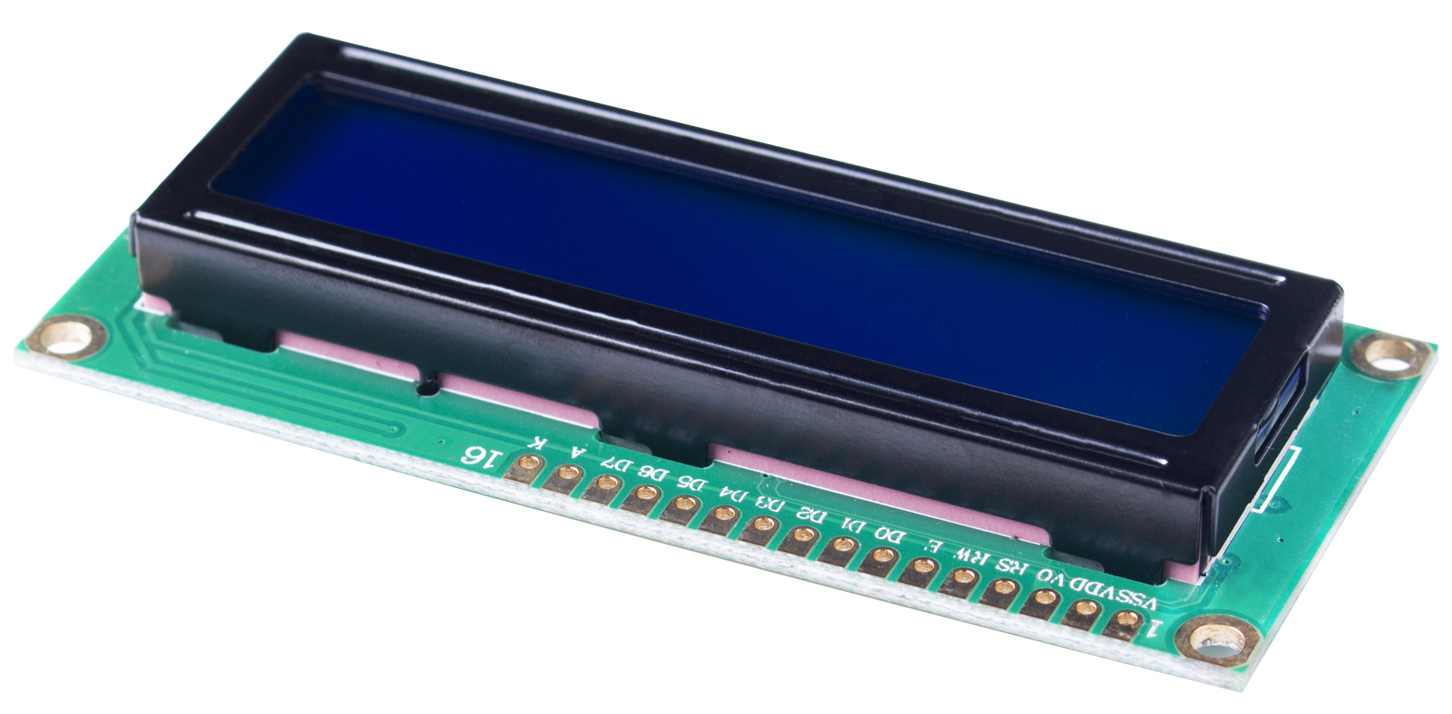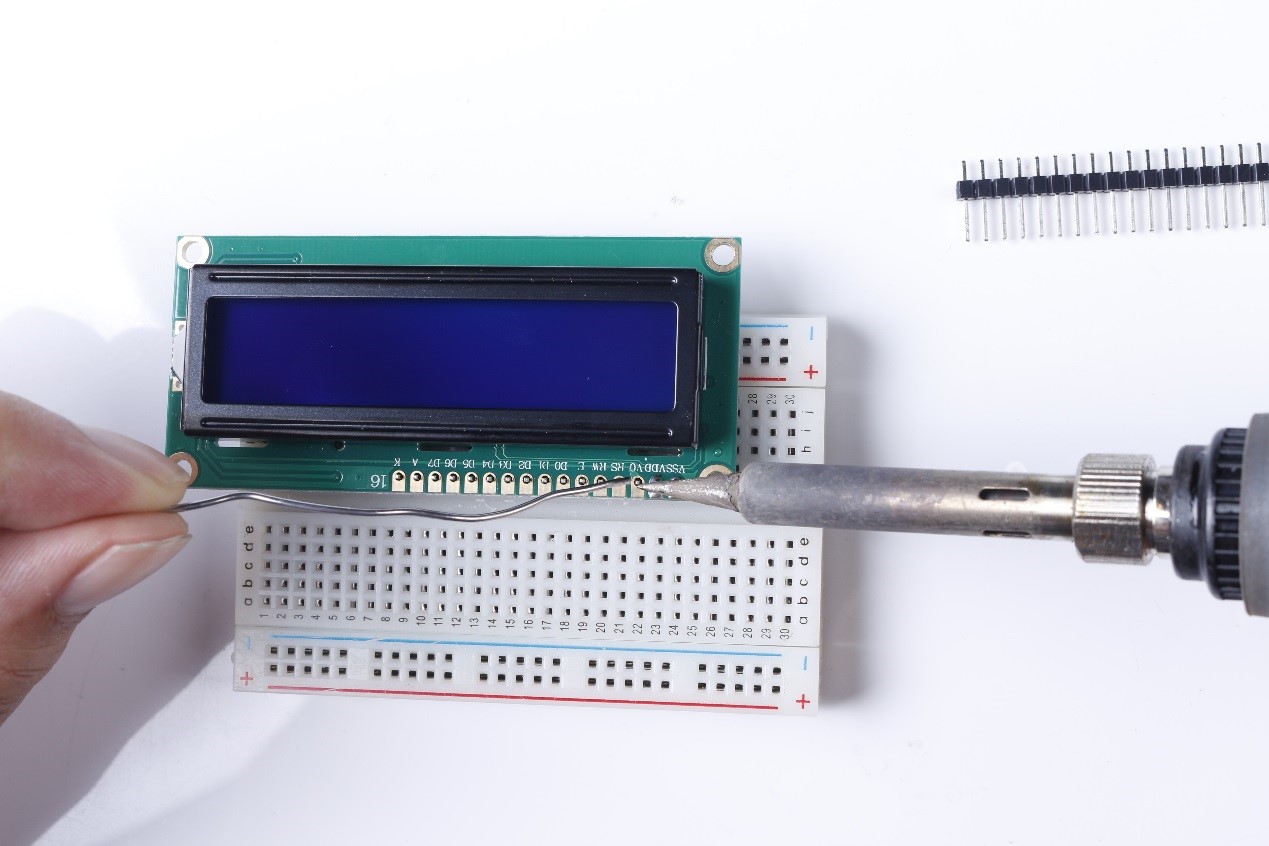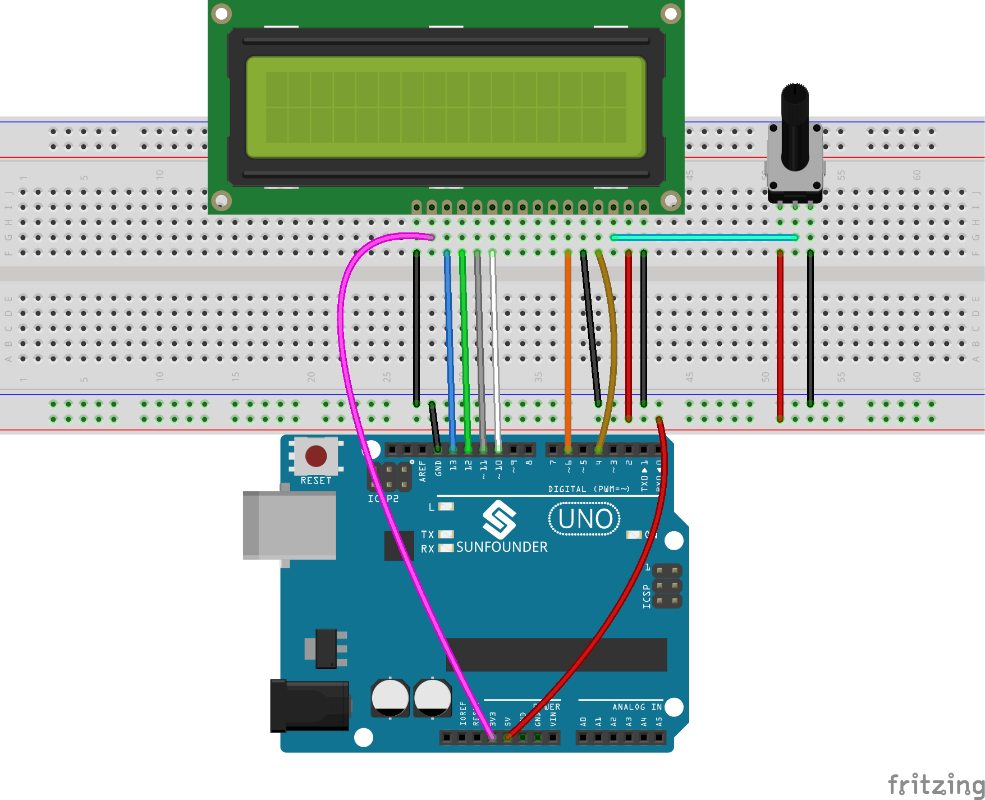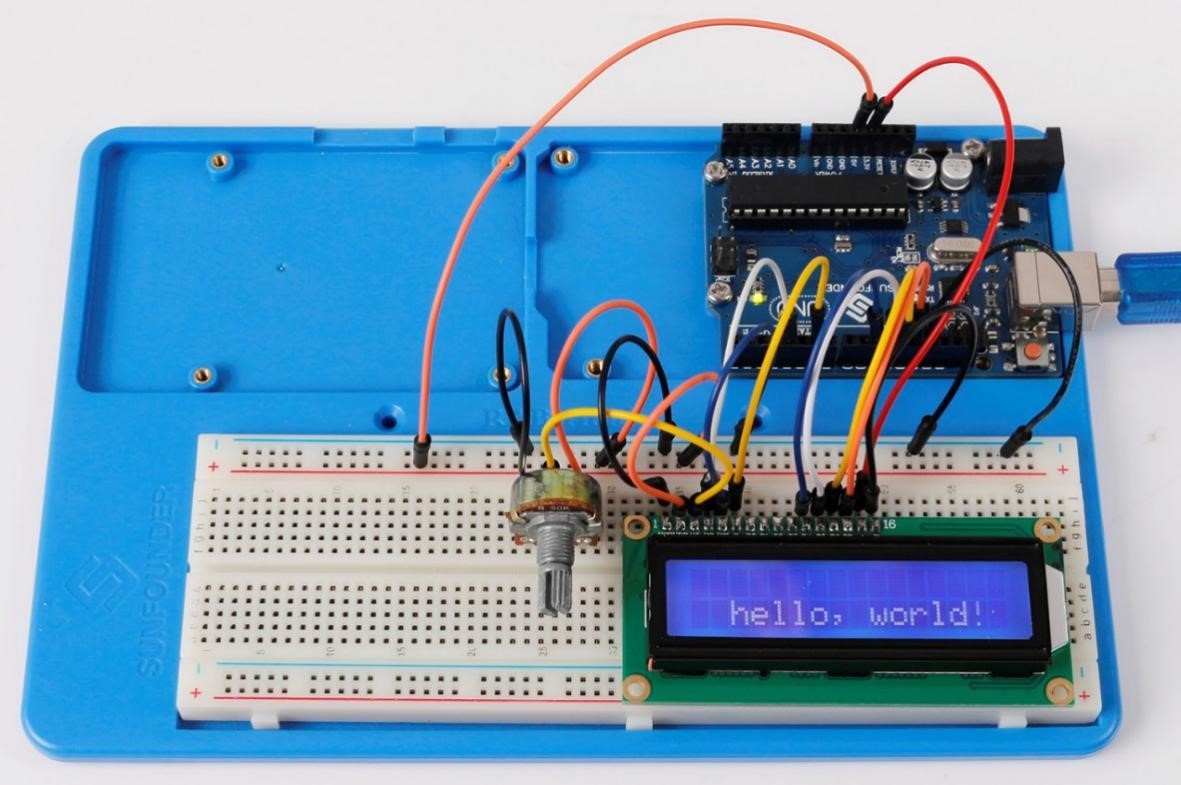LCD1602 Module
Contents
[hide]Introduction
LCD1602, or 1602 character-type liquid crystal display, is a kind of dot matrix module to show letters, numbers, and characters and so on. It's composed of 5x7 or 5x11 dot matrix positions; each position can display one character. There's a dot pitch between two characters and a space between lines, thus separating characters and lines. The number 1602 means on the display, 2 rows can be showed and 16 characters in each.
Generally, LCD1602 has parallel ports, that is, it would control several pins at the same time. LCD1602 can be categorized into eight-port and four-port connections. If the eight-port connection is used, then all the digital ports of the SunFounder Uno board are almost completely occupied. If you want to connect more sensors, there will be no ports available. Therefore, the four-port connection is used here for better application.
Pins of LCD1602 and their functions
VSS: connected to ground
VDD: connected to a +5V power supply
VO: to adjust the contrast
RS: A register select pin that controls where in the LCD’s memory you are writing data to. You can select either the data register, which holds what goes on the screen, or an instruction register, which is where the LCD’s controller looks for instructions on what to do next.
R/W: A Read/Write pin to select between reading and writing mode
E: An enabling pin that reads the information when High level (1) is received. The instructions are run when the signal changes from High level to Low level.
D0-D7: to read and write data
A and K: Pins that control the LCD backlight. Connect K to GND and A to 3.3v. Open the backlight and you will see clear characters in a comparatively dark environment.
Components
- 1 * SunFounder Uno board
- 1 * Breadboard
- 1 * LCD1602
- 1 * Potentiometer (50kΩ)
- 1 * USB cable
- Jumper wires
Experimental Principle
Connect K to GND and A to 3.3 V, and then the backlight of the LCD1602 will be turned on. Connect VSS to GND and the LCD1602 to the power source. Connect VO to the middle pin of the potentiometer – with it you can adjust the contrast of the screen display. Connect RS to D4 and R/W pin to GND, which means then you can write characters to the LCD1602. Connect E to pin6 and the characters displayed on the LCD1602 are controlled by D4-D7. For programming, it is optimized by calling function libraries.
Experimental Procedures
Note: before connecting circuit, need to welding on the LCD1602 row needle first, solder iron temperature is higher, please be careful when welding.
Step 1: Build the circuit (make sure the pins are connected correctly. Otherwise, characters will not be displayed properly):
Step 2: Copy the follwing code to the Arduino IDE ,click to the upload icon to upload the code to the control board.
Step 3: Select correct Board and Port
Step 4: Upload the sketch to the SunFounder Uno board
Note: you may need to adjust the potentiometer on the LCD1602 until it can display clearly.
Experimental Phenomenon
You should now see the characters "SunFounder" and "hello, world" rolling on the LCD.