4 Inch Touch Screen Monitor for Raspberry Pi
From Wiki
Introduction
This monitor is specially designed for Raspberry Pi.First use requires some configuration

Step1
Download the image you need by accessing the Raspberry Pi official tool
https://www.raspberrypi.org/downloads/
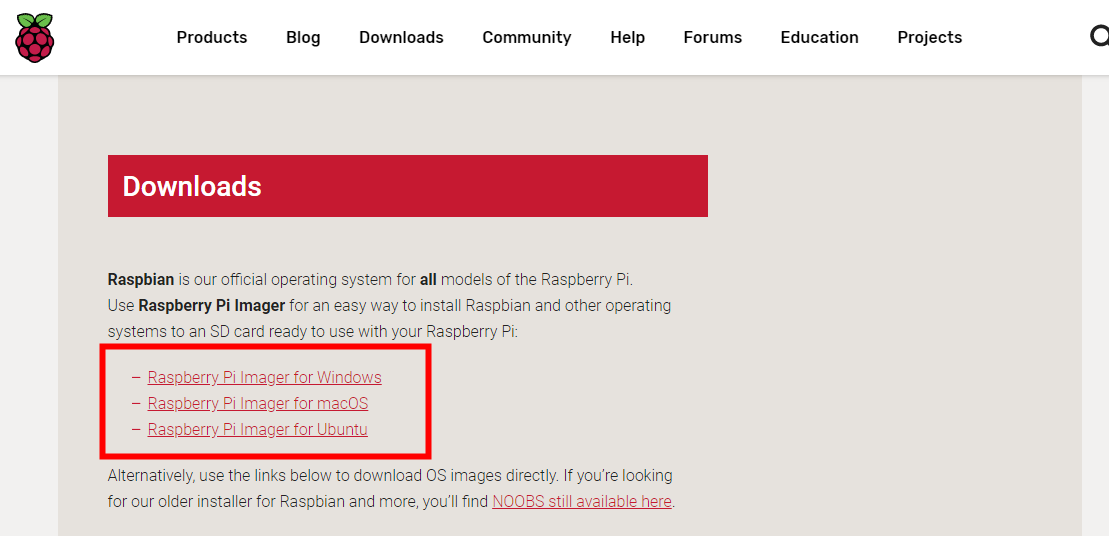
The following page pops up after the tool installation.
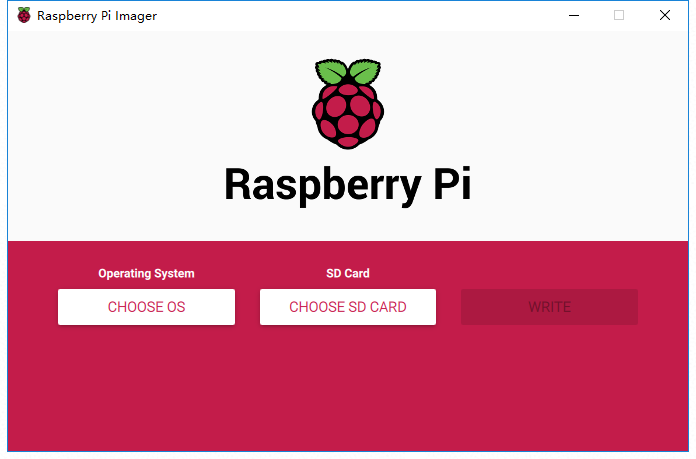
Click "CHOOSE OS" to choose the control system.
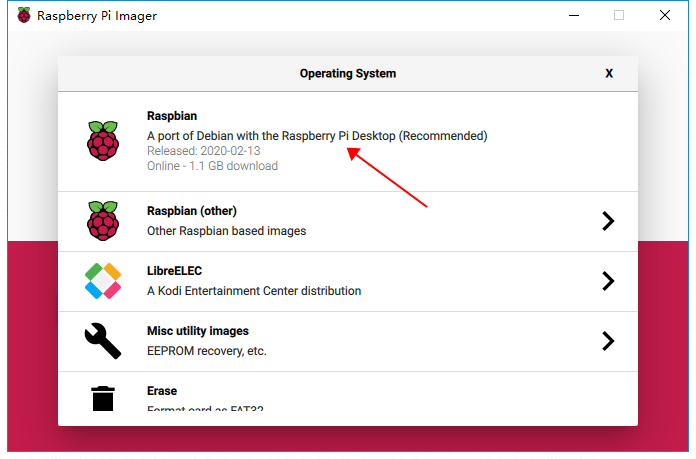
Click "CHOOSE SD CARD".
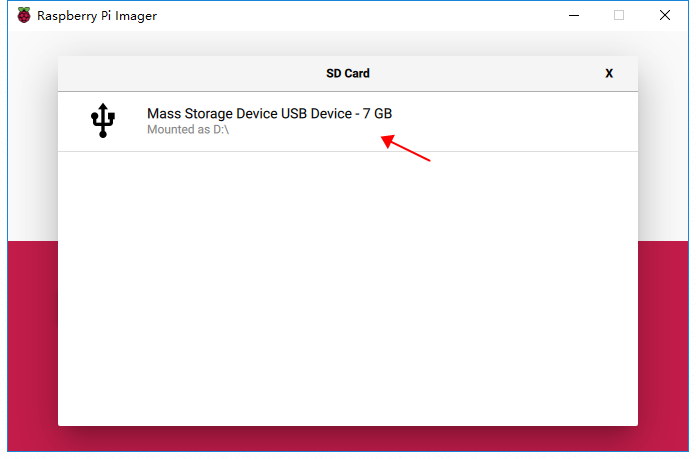
Click "WRITE" to start writing in the system. Please wait for a moment.

Step2
- The good use of the screen requires you to install a driver and you can do it by connecting to RPi via ssh.
- Create an empty file named "ssh" without a suffix in the directoy /boot.
- Connect the RPi & the screen as shown. Align the pin header on the RPi with that on the screen.