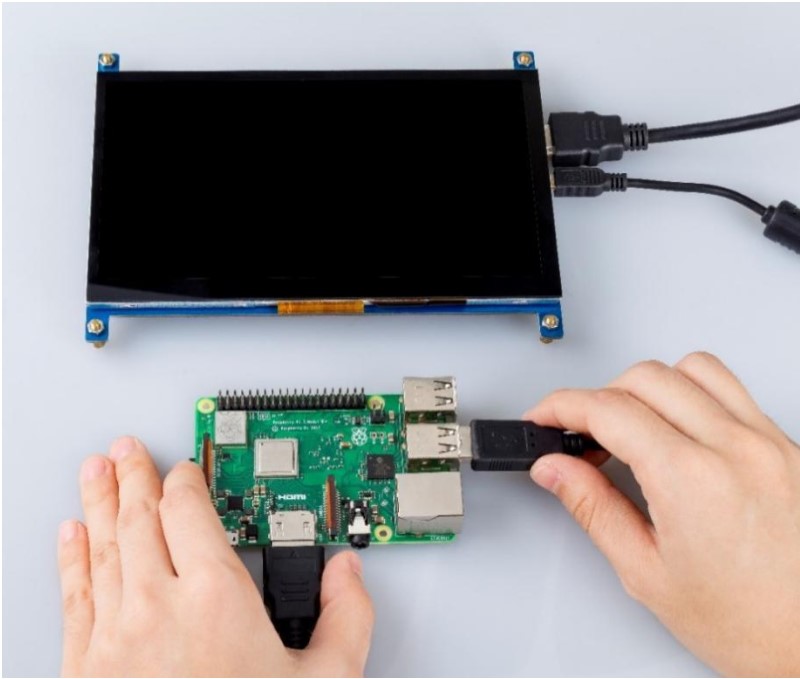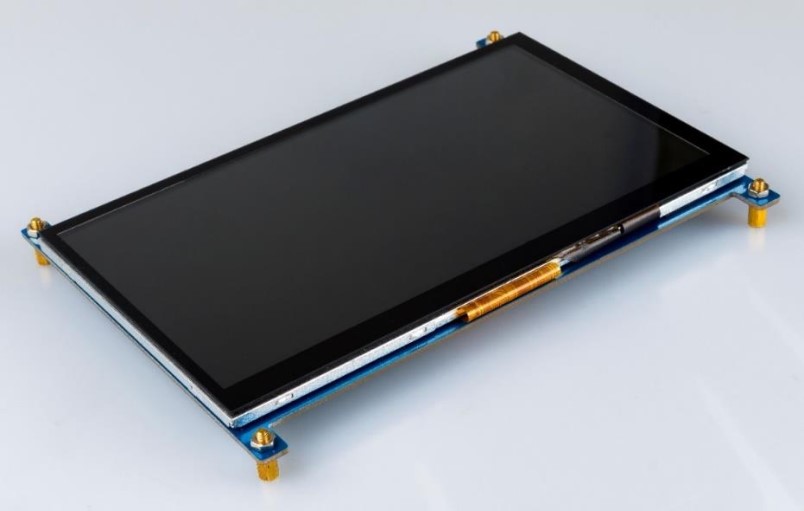7 Inch Screen Manual
From Wiki
Revision as of 06:51, 22 October 2019 by Root (Talk | contribs) (→Adjust the Resolution of Raspberry Pi 4)
Contents
[hide]7 Inch DIY Touch Screen
Supporting the Seven-inch Screen
Use a nut (M3) and a copper post (M3 * 8 + 6) to support the seven-inch touch screen.

Rendering
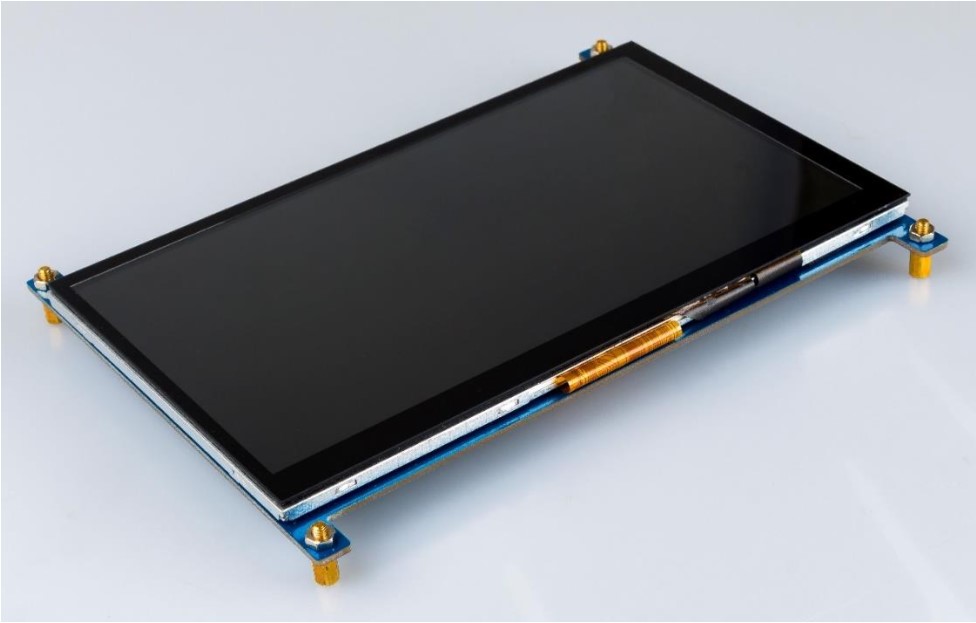
This 7-inch touch screen is compatible with any version of the Raspberry Pi.
With a Raspberry Pi 4
Connect the Raspberry Pi 4 to HDMI with a micro HDMI cable.

Wire the USB cable up to Raspberry Pi 4.

Give it a power supply, Plug and play.

Adjust the Resolution of Raspberry Pi 4
Step 1: Unfold the menu bar of Raspberry Pi.
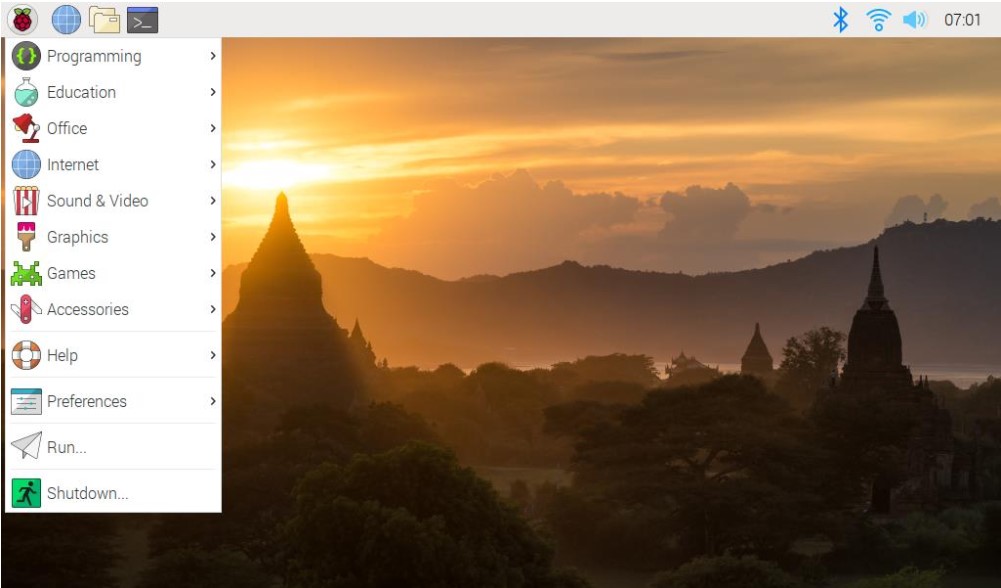
Step 2: Select screen configuration.
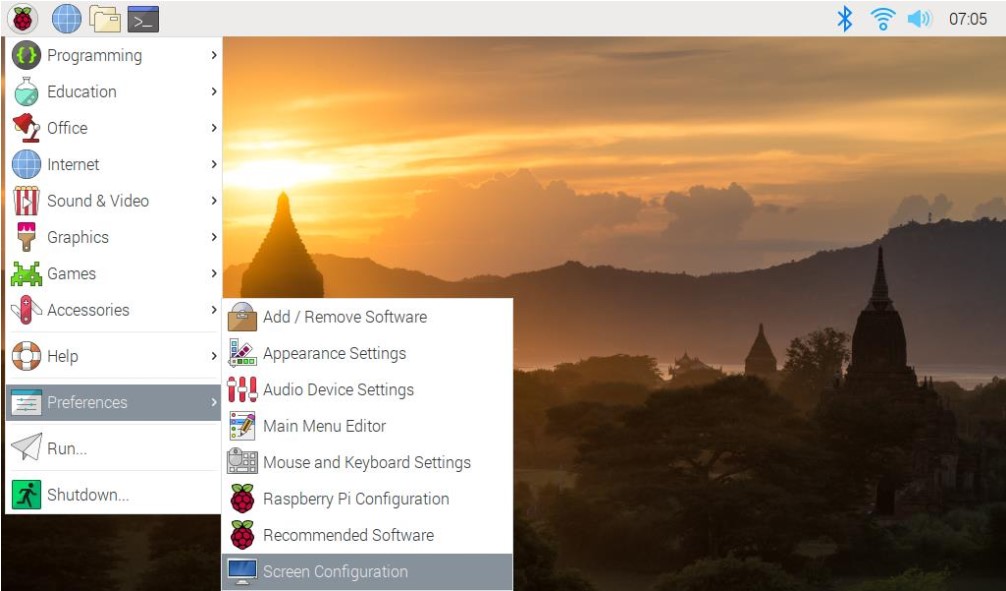
Step 3: Select screen configuration.
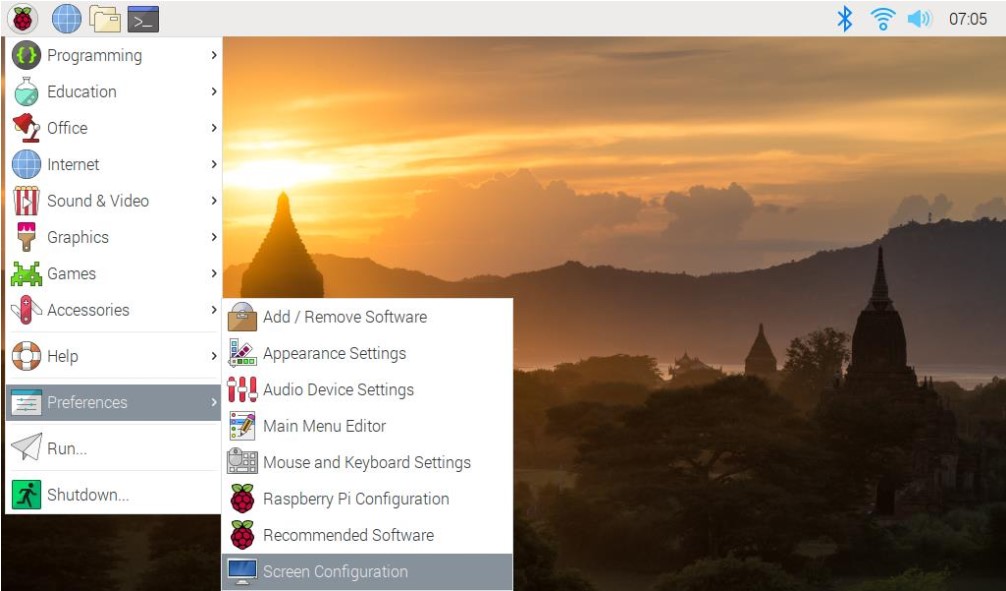
Step 4: Select Screens.
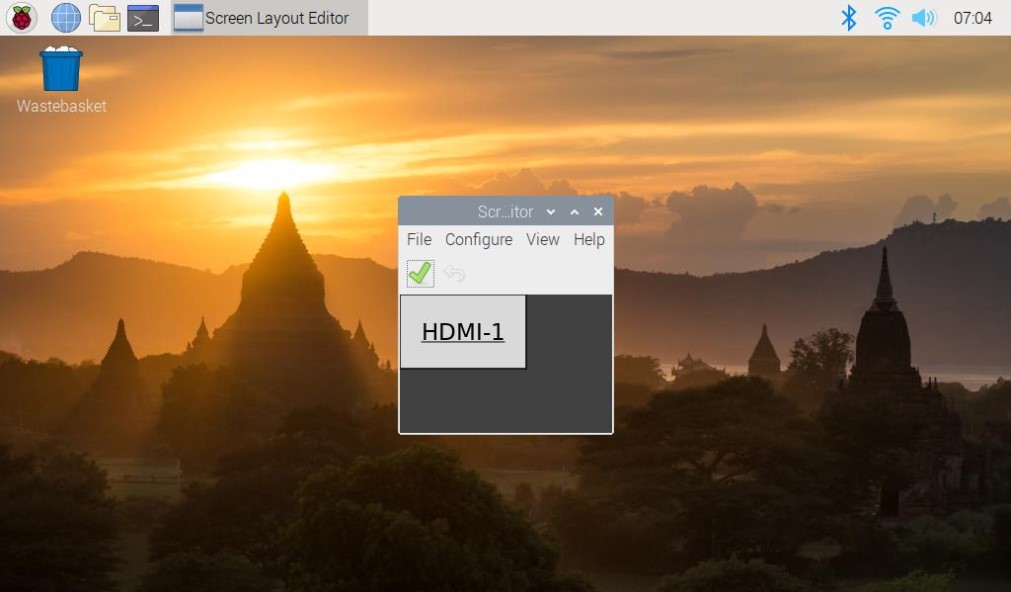
Step 5: Choose the resolution you want.
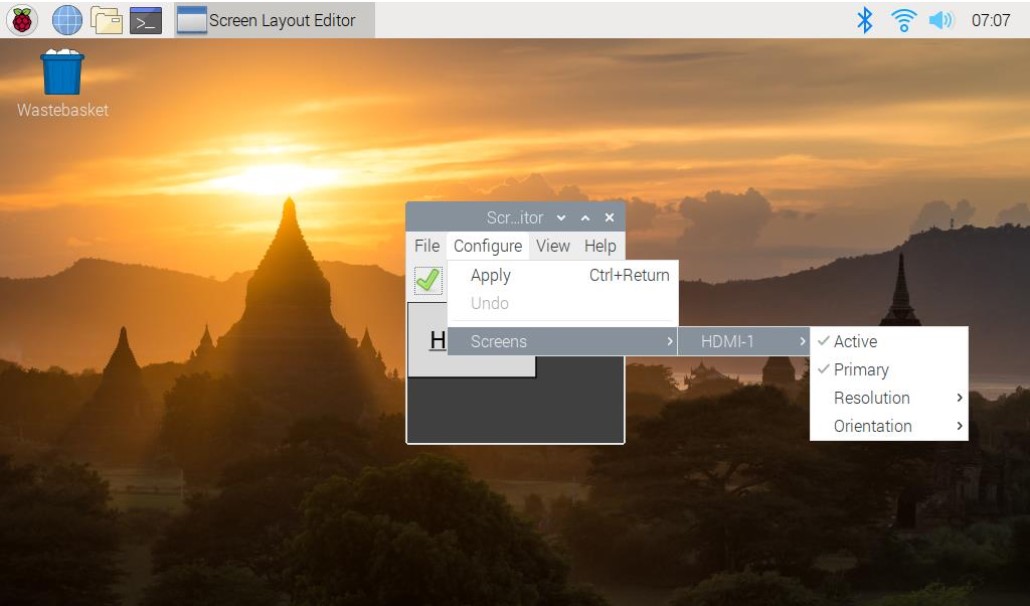
With a Raspberry Pi 3
Plug a dual-head HDMI cable in Raspberry Pi 3.
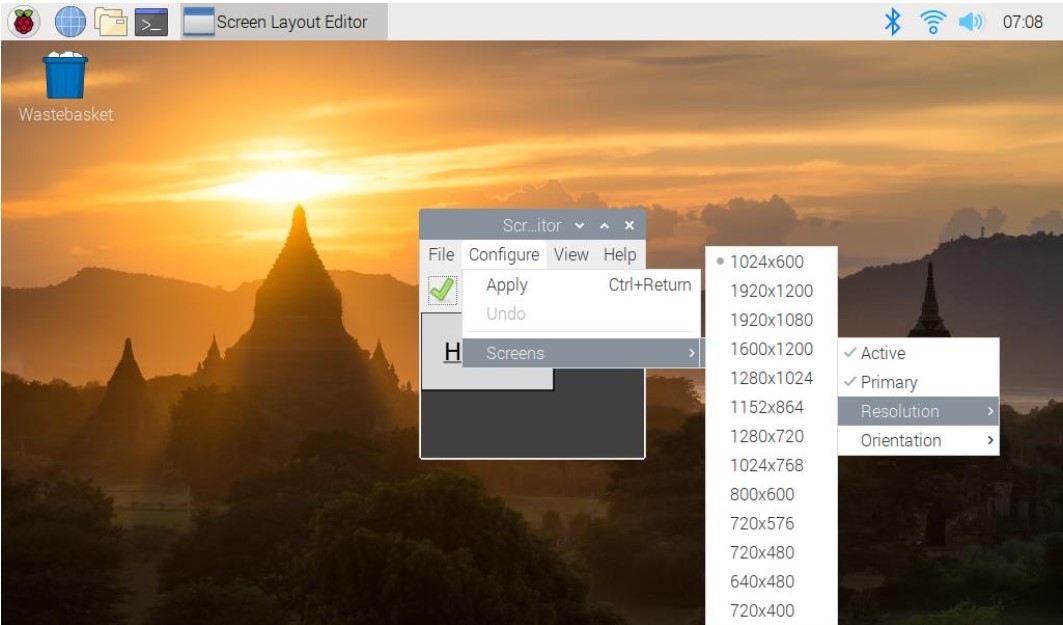
Connect the Raspberry Pi 3 with a USB cable.

Attach a power supply to it, turn it on.