RGB Dot Matrix Explanation
Introduction
This is a full color 8X8 Matrix RGB LED. It has 64 red, 64 green, and 64 blue LEDs built into one common Anode housing. It can be used to display letters, characters, figures and Chinese characters. It has 32 pins in total. You can see its pin order in the following figure 1. If you turn over the RGB dot matrix, you can see there is a “1” at the bottom right corner. The pin order of the RGB dot matrix is from 1 to 16 and 17 to 32.
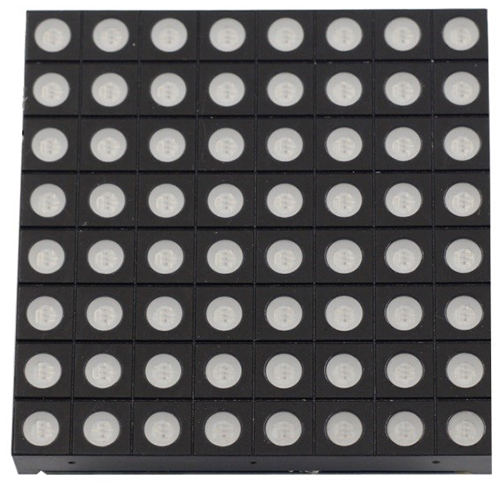
Figure 1
As shown in figure 2, each LED of the dot matrix is composed of three primary colors, and each color is controlled by different pins.
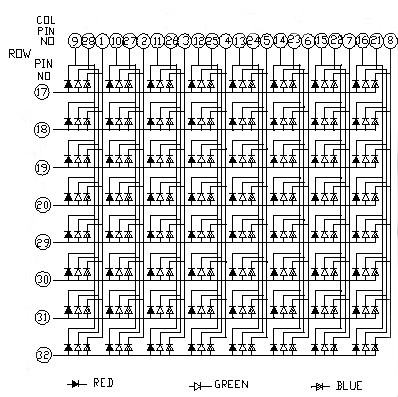
Figure 2
LED Matrix
Before analyzing the RGB dot matrix, let's see a single-color dot matrix first.
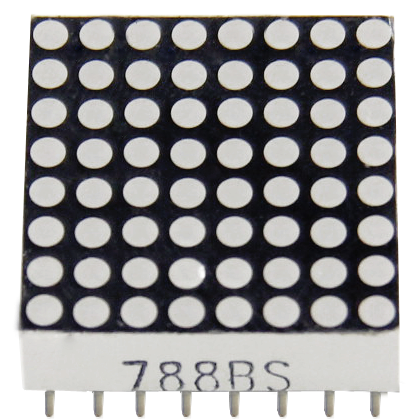
Figure 3
Figure 4
The display principle of the 8*8 dot-matrix:
It is made up of sixty-four LEDs and each LED is placed at the cross point of a row and a column. When the electrical level of a certain row is High and the electrical level of a certain column is Low, then the corresponding LED will light up; if you want to light the LED on the first dot, you should set pin9 to high level and pin13 to low level, then the LED on the first dot will light up; if you want to light the LEDs on the first row, you should set pin9 to high level and pin13,3,4,10,6,11,15 and 16 to low level, then all the LEDs on the first row will light up; if you want to light the LEDs on the first column, you should set pin13 to low level and pin9,14,8,12,1,7,2 and 5 to high level, then all the LEDs on the first column will light up.
Blue Matrix
The single color LED dot matrix shows the RGB dot matrix is composed of three kinds of single color LEDs, red, green and blue.
Decomposing figure 2, you can get blue dot matrix, as shown in figure 5.
Figure 5
As shown in figure 5, set pins 17, 18, 19, 20, 29, 30, 31, and 32 as high level, and pins 1, 2, 3, 4, 5, 6, 7 and 8 as low level, then the RGB dot matrix will display blue.
Red Matrix
Decomposing figure 2, you can get red dot matrix, as shown in figure 6.
Figure 6
As shown in figure 6, set pins 17, 18, 19, 20, 29, 30, 31 and 32 as high level, and pins 9,10,11,12,13,14,15 and 16 as low level, then the RGB dot matrix will display red.
Green Matrix
Decomposing figure 2, you can get green dot matrix, as shown in figure 7.
Figure 7
As shown in figure 7, set pins 17, 18, 19, 20, 29, 30, 31, and 32 as high level, and pins 28, 27, 26, 25, 24, 23, 22 and 21 as low level, then the RGB dot matrix will display green.