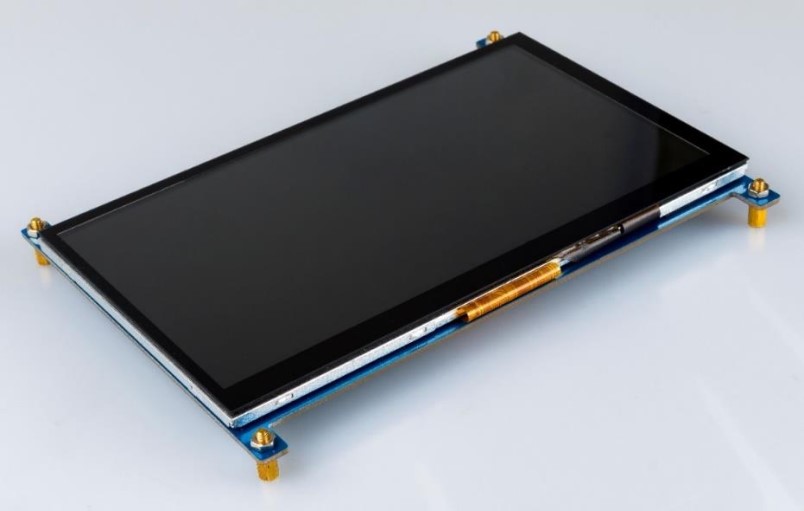Difference between revisions of "7 Inch Screen Manual"
(→Adjust the Resolution of Raspberry Pi 3) |
(→Adjust the Resolution of Raspberry Pi 3) |
||
| Line 86: | Line 86: | ||
<br> | <br> | ||
<pre>hdmi_cvt=1024 576 60 3 0 0 0</pre> | <pre>hdmi_cvt=1024 576 60 3 0 0 0</pre> | ||
| + | '''hdmi_cvt=<width> <height> <framerate> <aspect> <margins> | ||
| + | <br> | ||
| + | <interlace>''' | ||
Revision as of 08:03, 22 October 2019
Contents
7 Inch DIY Touch Screen
Supporting the Seven-inch Screen
Use a nut (M3) and a copper post (M3 * 8 + 6) to support the seven-inch touch screen.

Rendering
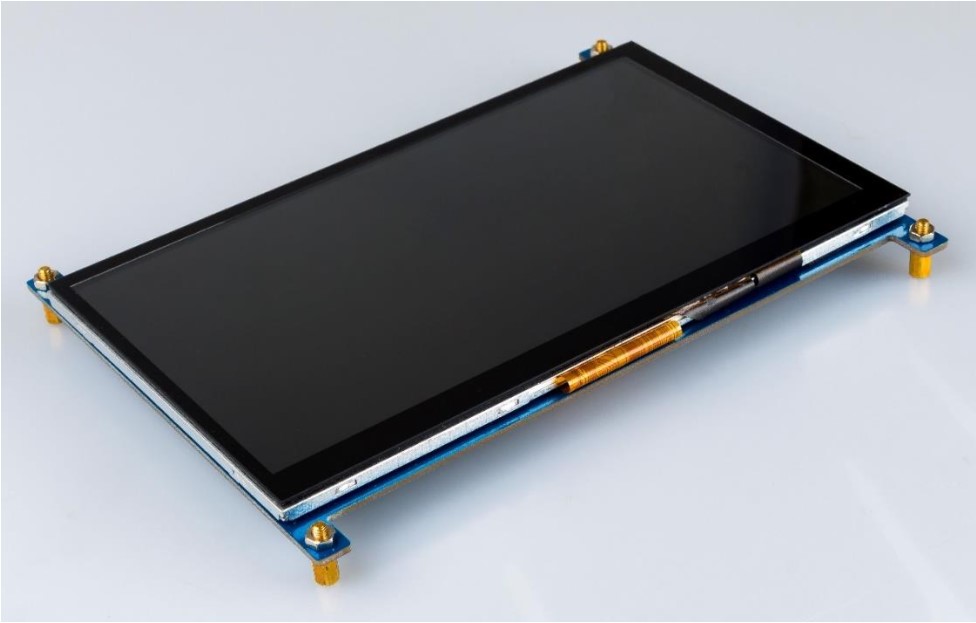
This 7-inch touch screen is compatible with any version of the Raspberry Pi.
With a Raspberry Pi 4
Connect the Raspberry Pi 4 to HDMI with a micro HDMI cable.

Wire the USB cable up to Raspberry Pi 4.

Give it a power supply, Plug and play.

Adjust the Resolution of Raspberry Pi 4
Step 1: Unfold the menu bar of Raspberry Pi.
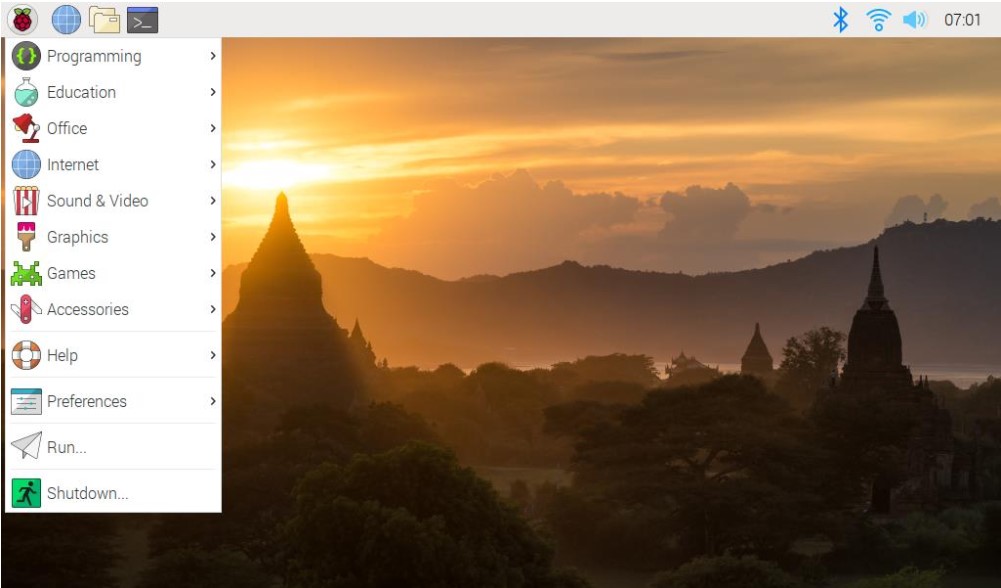
Step 2: Select screen configuration.
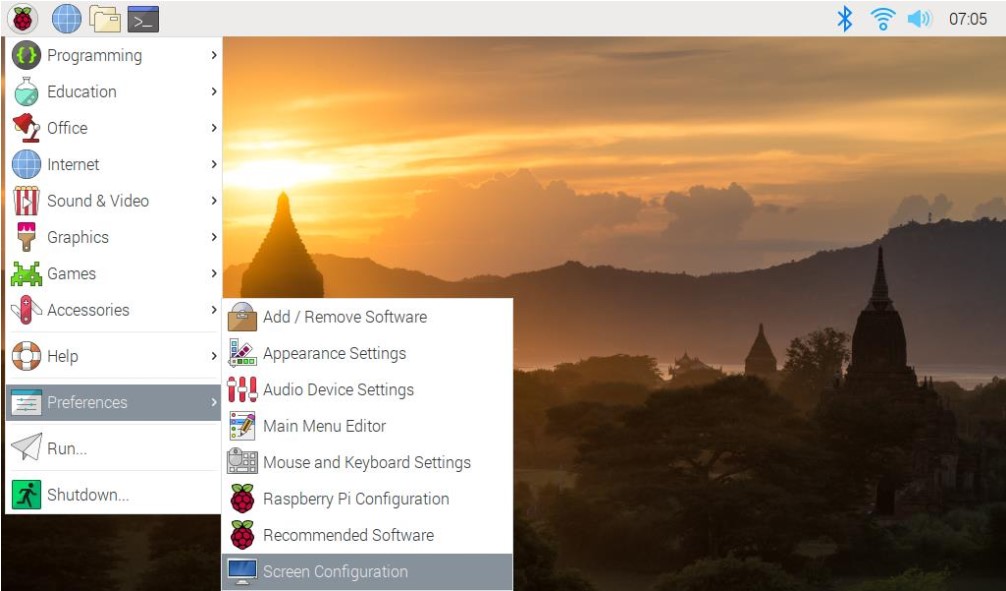
Step 3: Select screen configuration.
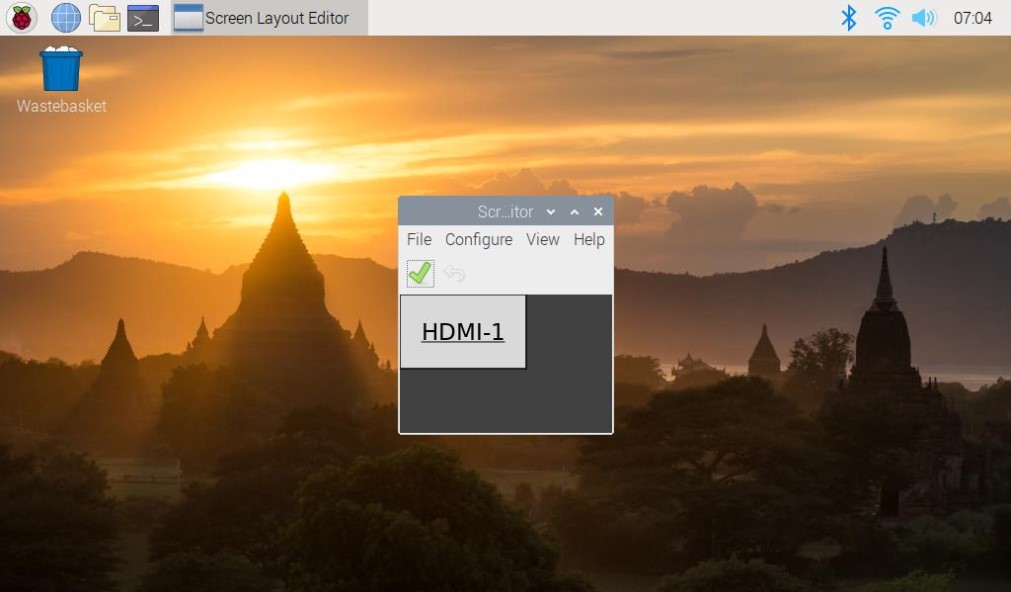
Step 4: Select Screens.
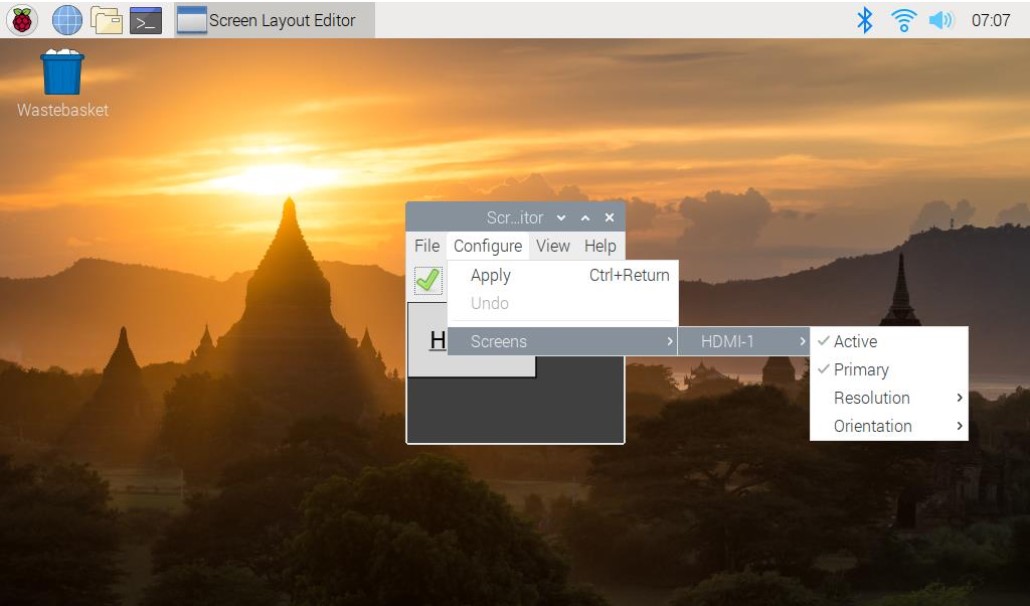
Step 5: Choose the resolution you want.
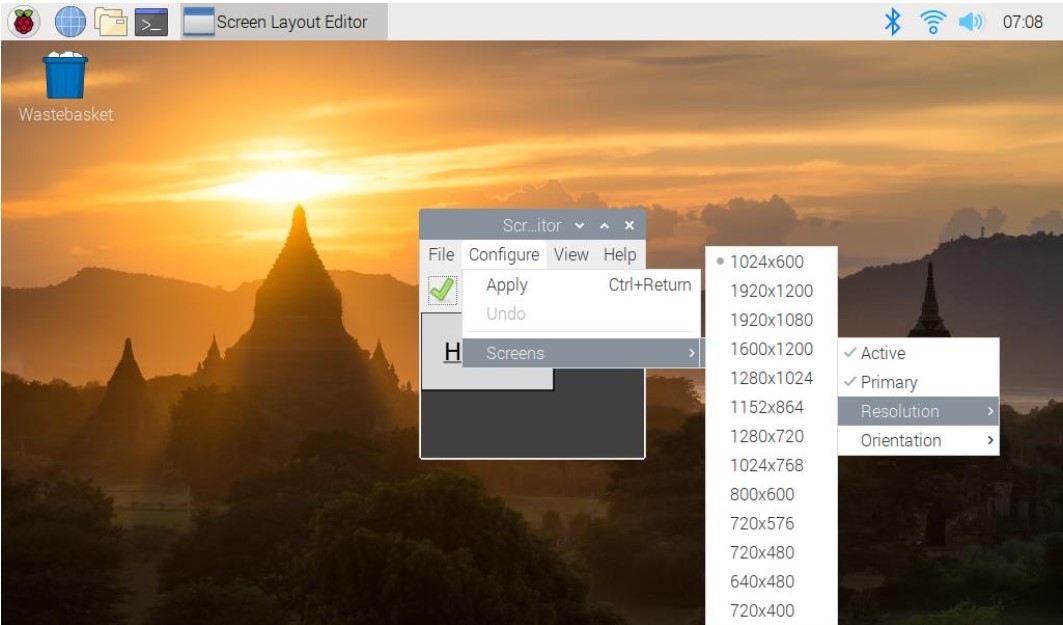
With a Raspberry Pi 3
Plug a dual-head HDMI cable in Raspberry Pi 3.

Connect the Raspberry Pi 3 with a USB cable.
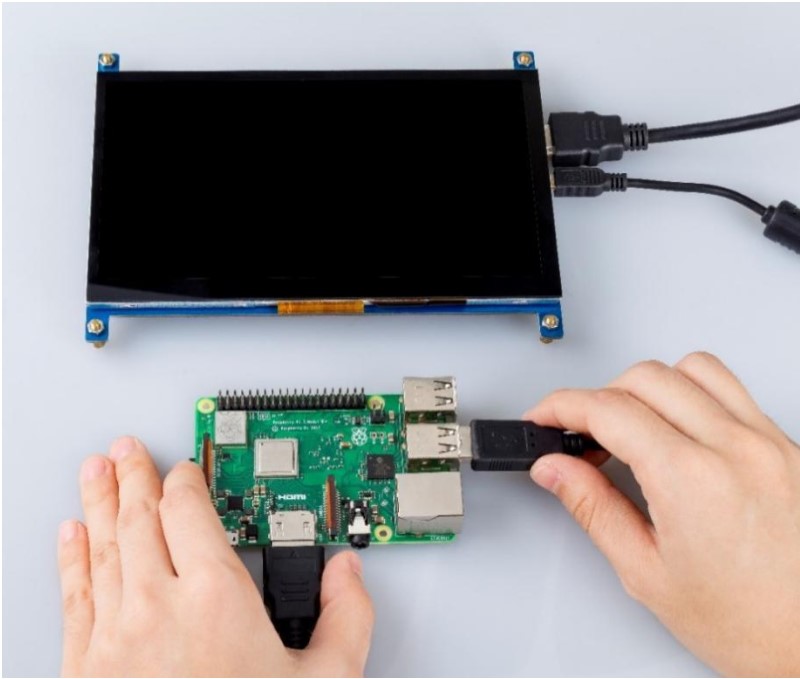
Attach a power supply to it, turn it on.
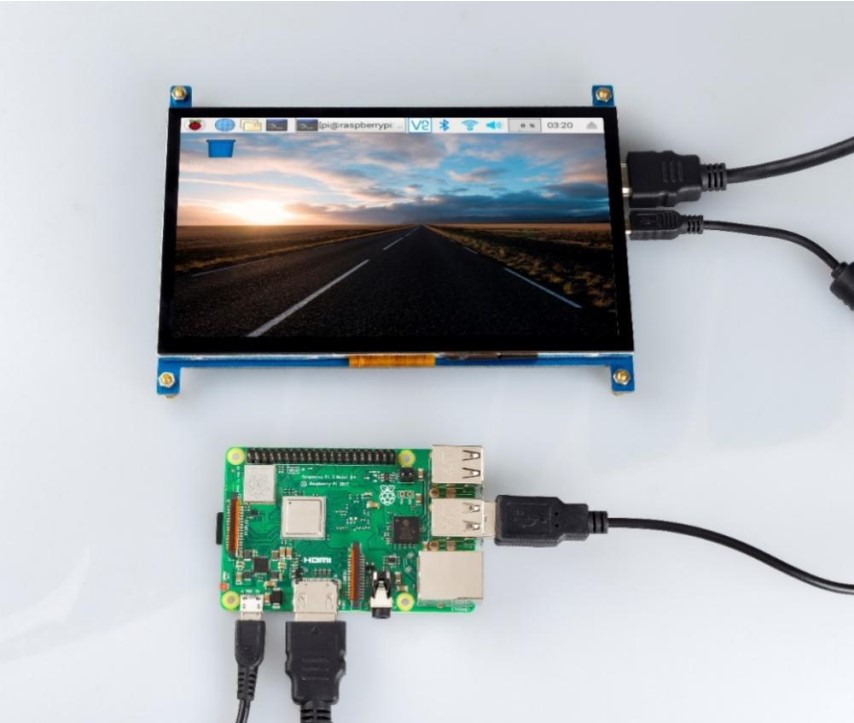
Adjust the Resolution of Raspberry Pi 3
Step 1: Open config.txt
There are two methods to do so.
Method A: First prepare a computer on Windows, Mac or Linux, and a TF card on which the Raspbian system has been burnt. Plug the TF card into the computer with a card reader. Now, open /boot and find the config.txt file. If your computer runs on Windows, DO NOT open the file by Word (also better not notepad) in case of format issues. You are advised to use other edit tools like Notepad++ .
Method B: Log in to Raspberry Pi remotely. Run the command to edit config.txt.
sudo nano /boot/config.txt
Step 2: Modify the /boot/config.txt file
In either way, now the file config.txt is opened.
1) Define a custom CVT mode (since Raspberry Pi uses the standard rate when 1024x600 is not included, you need to set the aspect ratio as 16:9, i.e. 1024x576) add the following lines below #hdmi_force_hotplug=1.
hdmi_cvt=1024 576 60 3 0 0 0
hdmi_cvt=<width> <height> <framerate> <aspect> <margins>
<interlace>