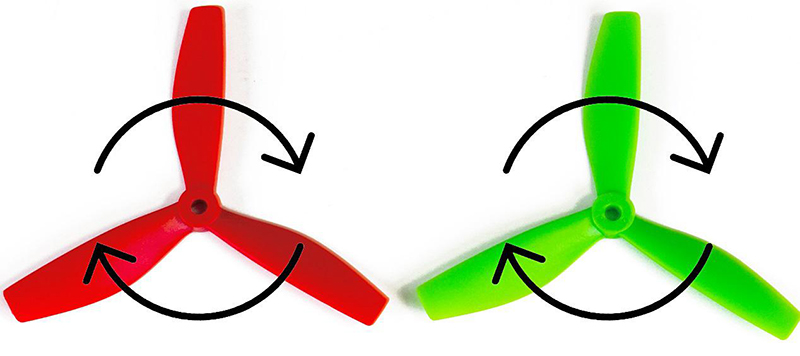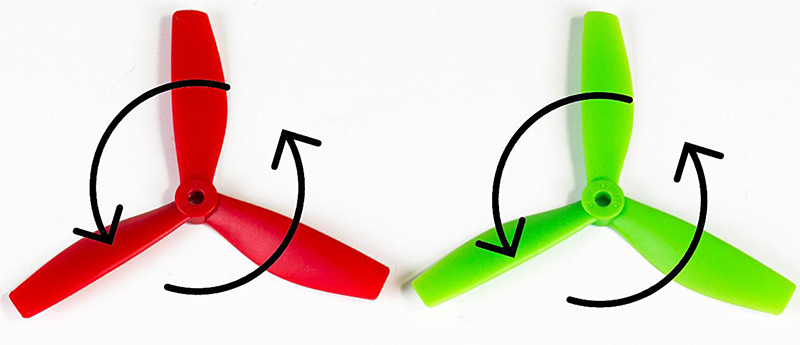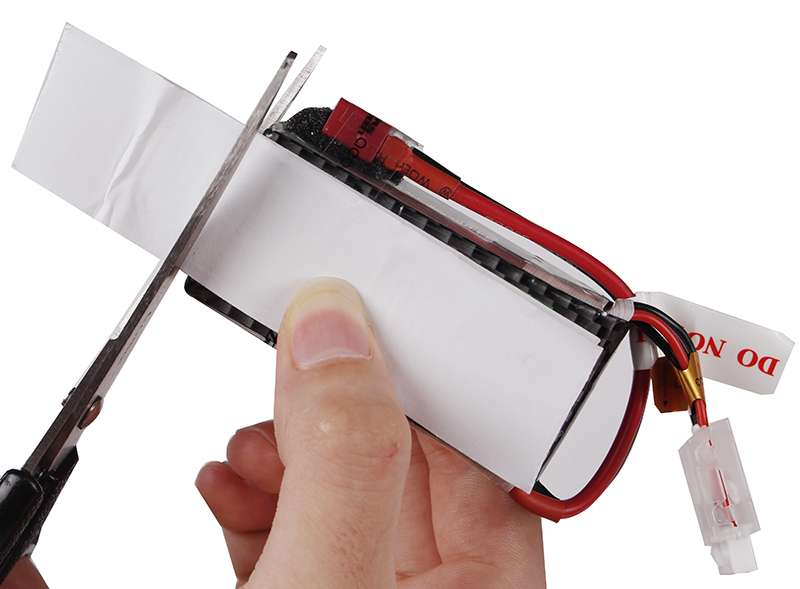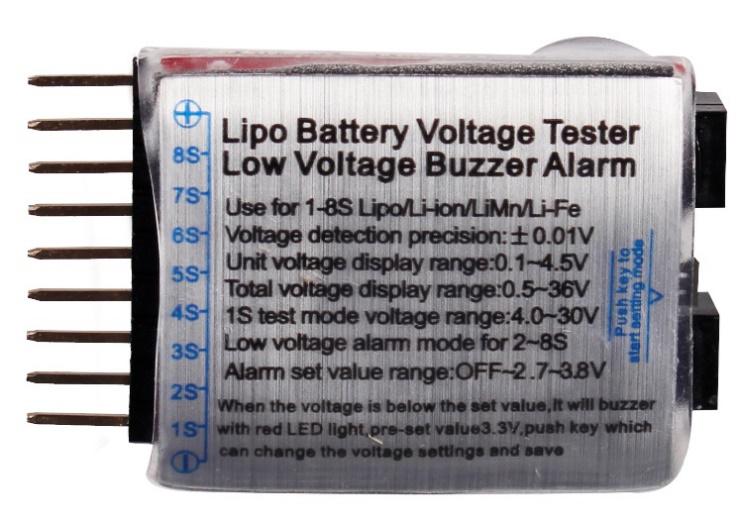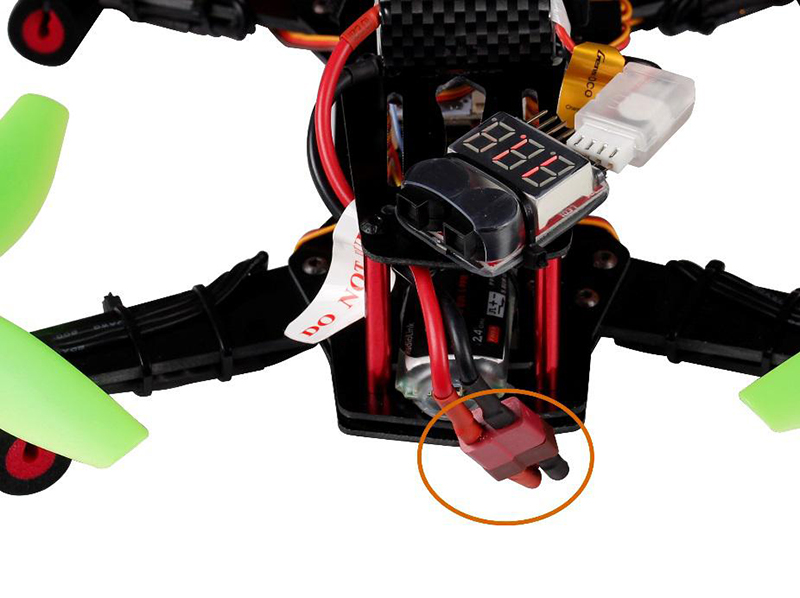Difference between revisions of "SunFounder 250+Radiolink T8FB Remote Controller(Assembled)"
(Created page with "=='''Introduction'''== File:MG 2030-1.jpg<br> The SunFounder 250 Quadcopter is tailored for the hobbyists for FPV flying.The racing drone is designed for pursuing the fast...") |
(→Related links) |
||
| Line 88: | Line 88: | ||
1.For the CC3D software debugging--OpenPilot-RELEASE-15.02.02-win32.exe-, please refer to this link: | 1.For the CC3D software debugging--OpenPilot-RELEASE-15.02.02-win32.exe-, please refer to this link: | ||
| − | <font color="blue">'''https://www.sunfounder.com/wiki/index.php?title=File:OpenPilot-RELEASE-15.02.02-win32.rar'''</font> | + | Windows:<font color="blue">'''https://www.sunfounder.com/wiki/index.php?title=File:OpenPilot-RELEASE-15.02.02-win32.rar'''</font><br> |
| + | Mac OS X:<font color="blue">'''https://www.sunfounder.com/wiki/index.php?title=File:Openpilot-release-13.06.04-osx.rar'''</font><br> | ||
2. For the assembling videos, please refer to this link: | 2. For the assembling videos, please refer to this link: | ||
Revision as of 07:19, 15 November 2016
Introduction

The SunFounder 250 Quadcopter is tailored for the hobbyists for FPV flying.The racing drone is designed for pursuing the fast speed, which is totally different from those UVA drones who can provide extremely stable flying.you can fly it immediately when you get it.
If you purchase it, you will be issued together with attractive packaging. It features stability, flexibility and activity. Mini Design, EMAX motors with 5045 plastic propeller give SunFounder 250 racing quadcopter more powers.Pushing the throttle, you will feel the fast reaction of the drone. You can realize a stable flight in a high or low altitude or in a forest with the SunFounder 250.
Features
1. Pre-assembled the SunFounder 250 quadcopter and tested it before shipping it out, ready to fly.
2. Full glass fiber frame kit, ultralight and great intensity.
3. It runs the firmware of CC3D flight controller(well calibrated), working with the EMAX Simon 12A brushless motor and ESC.
4. Weight: 519g ; Duration of flight: 7 minutes;Working voltage: 11.1V
5. CC3D software debugging guide and Radiolink T8FB Remote Controller are provided for you.
Steps Before Flying the SunFounder 250
Prior to flying the plane, you need to know more about the plane and flight. Please read the following instructions carefully and make sure you understand well before actual flight.
Step 1: Distinguish the rotational direction of the propellers. See the clockwise (CW) rotating propellers as below.
The counterclockwise (CCW) propeller rotates like this:
Step 2: Disassemble the motor cap nut. The propeller and the motor assembled should rotate in the same direction. Therefore, install a CW rotating propeller onto the No.1 and No.3 motor as shown in the figure below. Likewise, install two CCW propellers onto the No.2 and No.4 motor. For aesthetic reasons, usually the propellers of the same color are at one side, either front or back. Screw the motor caps back.
Step3: Measure the length of the battery with the Velcro tape, cut the tape accordingly as shown below.
Cut the tape into two halves. Remove the sticker on their back and then paste one tape on the battery and the other on the frame center in the same way as shown below.
Put the battery onto the frame top and bind the battery it to the upper board with the battery strap.
Step 4: There are marks of pins on the back of the buzzer alarm as shown below.
Align the first black wire of the battery charging cable with the cathode pin of the alarm when other pins are also mapped with the headers of the cable, and then insert, as shown below.
Bind the buzzer alarm to the back of the frame with a nylon cable tie as shown below.
Step 5: Open the rear cover of the remote control and there is a power supply port with positive pole and negative pole signs inside it as shown in the figure.
Insert the 2-pin plug of the remote control battery cable into the port above. Pay attention to the poles: Red line into the positive pole and black line into the negative one as shown in the figure below.
Step 6: Install the rear cover again.
Step 7: Connect the SunFounder 250 to the power source as shown in the figure.
Push the switch upwards to switch on the remote control, as shown in the figure below. You will hear two beeps for reminding.
Pull down the throttle rocker to the bottom and then to the right. You will see that the LED in the flight control board is blinking fast which indicates a successful unlocking.
At this time, slightly push the throttle rocker upwards and the motor will start to rotate.
Step 8: Pull down the throttle to the bottom and then to the leftmost position. You will see that the LED indicator mentioned above lights on constantly, which means the control is locked successfully.
So you've finished the debugging. Congratulations!
Now go to a sparsely populated open area and try flying your copter!
Related links
1.For the CC3D software debugging--OpenPilot-RELEASE-15.02.02-win32.exe-, please refer to this link:
Windows:https://www.sunfounder.com/wiki/index.php?title=File:OpenPilot-RELEASE-15.02.02-win32.rar
Mac OS X:https://www.sunfounder.com/wiki/index.php?title=File:Openpilot-release-13.06.04-osx.rar
2. For the assembling videos, please refer to this link:
3.The SunFounder 250 quadcopter kit uses the 6040 propellers blades. If you want to experience a violent 3D flight, the 5045 propeller blades are needed. For them, you are recommended to refer to this link:
5.For the camera kit, you are recommended to refer to this link: