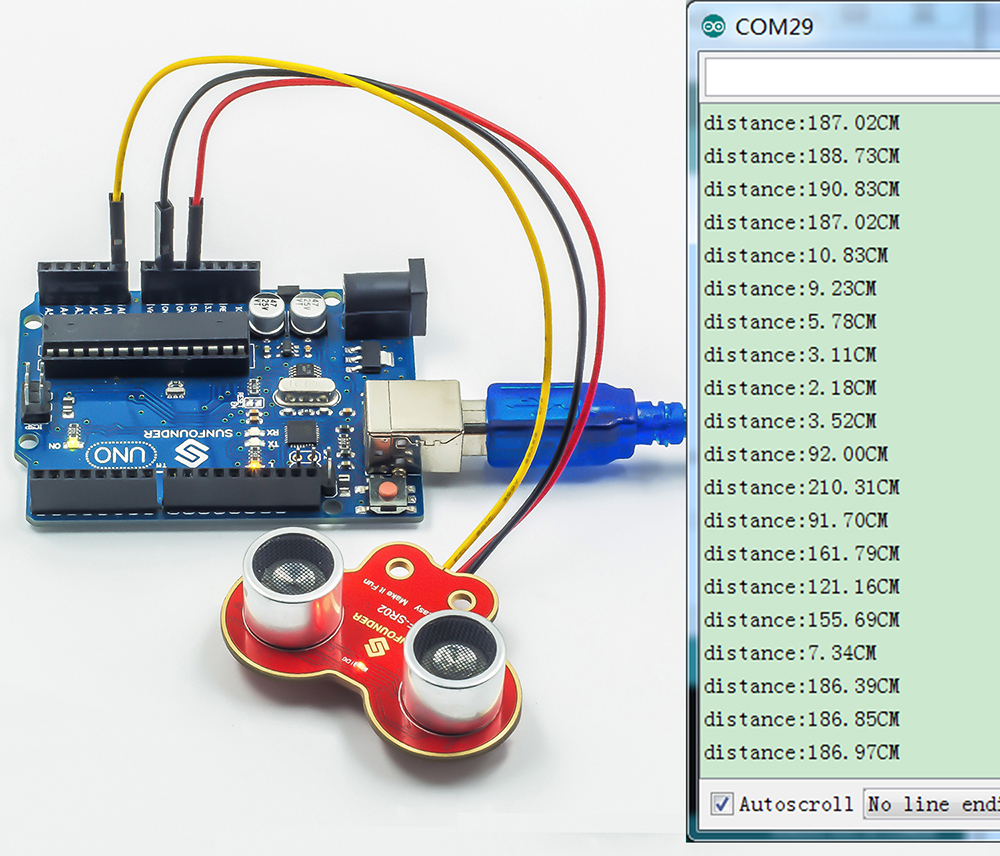Difference between revisions of "SF-SR02 Ultrasonic Module"
| Line 50: | Line 50: | ||
/****************************************** | /****************************************** | ||
* Name:SF-SR02 Ultrasonic Module | * Name:SF-SR02 Ultrasonic Module | ||
| − | * Function: | + | * Function:Detection the distance |
For any technical questions, visit http://www.sunfounder.com/forum | For any technical questions, visit http://www.sunfounder.com/forum | ||
**********************************************/ | **********************************************/ | ||
| Line 110: | Line 110: | ||
=='''Resource'''== | =='''Resource'''== | ||
| − | [http://www.sunfounder.com/wiki/index.php?title=File: | + | [http://www.sunfounder.com/wiki/index.php?title=File:SF_SR02.zip SF_SR02 Test Code][[File:ZIP.jpg]]<br> |
[http://www.sunfounder.com/wiki/index.php?title=File:MAX232_DataSheet.pdf MAX232_DataSheet][[File:PDF.jpg]]<br> | [http://www.sunfounder.com/wiki/index.php?title=File:MAX232_DataSheet.pdf MAX232_DataSheet][[File:PDF.jpg]]<br> | ||
[http://www.sunfounder.com/wiki/index.php?title=File:SGM324YS14.pdf SGM324YS14 datasheet][[File:PDF.jpg]] | [http://www.sunfounder.com/wiki/index.php?title=File:SGM324YS14.pdf SGM324YS14 datasheet][[File:PDF.jpg]] | ||
Revision as of 04:08, 2 June 2016
Contents
[hide]Introduction
This module contains an ultrasonic sensor to detect the distance to an obstacle in front. It is usually used on robots to avoid obstacles. With the two holes, it can be installed easily on the robot. The sensor detects obstacles 2cm-700cm away, though it keeps stable signal output within 5m and the signals become weaker and weaker when it gets farther away from the obstacle beyond 5m. There is power indicator light added onside to indicate power on/off. The 3-pin design makes it unique among most of the ultrasonic module in the market: the same pin to trigger and receive signals. The 3-pin anti-reverse cable included make the wiring tighter and more convenient. Also the beautiful cartoon design and the red PCB add to its fascination
Feature
1) An ultrasonic module with a detecton range of 2cm-700cm; signals detected are stable within 5m, grow weaker beyond 5m and at last disappear 2) With a power indicator LED so you can tell whether it is powered 3) Auxiliary 3-pin anti-reverse cable, thus making the wiring tighter and convenient 4) Operating voltage: 5V; working current: 16mA 5) A cartoon shape with red PCB design, making it adorable and cute
Pin Function
SIG: Trigger Pulse Input and Echo Pulse Output
GND: Ground
VCC: 5V Supply
Features
| Working Voltage | DC5V |
| Working Current | 16mA |
| Working Frequency | 40Hz |
| Max Range | 700cm, Ensured stable signal within 5m, gradually faded signal outside 5m till disappearing at 7m position. |
| Min Range | 2cm |
| Trigger Input Signal | 10uS TTL pulse |
| Echo Output Signal | Input TTL lever signal and the range in proportion |
| Dimension | 46x20.5x15 mm |
Pricinple
The Timing diagram is shown below. You only need to supply a short 10uS pulse to the trigger input to start the ranging, and then the module will send out an 8 cycle burst of ultrasound at 40 kHz and raise its echo. The Echo is a distance object that is pulse width and the range in proportion .You can calculate the range through the time interval between sending trigger signal and receiving echo signal. Formula: uS / 58 = centimeters or uS / 148 =inch; or: the range = high level time * velocity (340M/S) / 2; we suggest to use over 60ms measurement cycle, in order to prevent trigger signal to the echo signal.

Test Code
/******************************************
* Name:SF-SR02 Ultrasonic Module
* Function:Detection the distance
For any technical questions, visit http://www.sunfounder.com/forum
**********************************************/
//Email: service@sunfounder.com
//Website: www.sunfounder.com
#include <Wire.h>
#include <LiquidCrystal_I2C.h>
#define SIG A0 //SIG attach to A0 of control board
unsigned long rxTime;
float distance;
LiquidCrystal_I2C lcd(0x27,16,2);
void setup()
{
// put your setup code here, to run once:
Serial.begin(115200);
lcd.init(); // initialize the lcd
lcd.backlight();
// Print a message to the LCD.
lcd.setCursor(0, 0);
lcd.print("Ping: "); //print"Ping:"
}
void loop() {
//set SIG as OUTPUT,start to output trigger signal to the module to start the ranging
pinMode(SIG, OUTPUT);
//Genarate a pulse 10uS pulse
digitalWrite(SIG, HIGH);
delayMicroseconds(10);
digitalWrite(SIG, LOW);
//set SIG as INPUT,start to read value from the module
pinMode(SIG, INPUT);
rxTime = pulseIn(SIG, HIGH);//waits for the pin SIG to go HIGH, starts timing, then waits for the pin to go LOW and stops timing
// Serial.print("rxTime:");
// Serial.println(rxTime);
distance = (float)rxTime * 34 / 2000.0; //convert the time to distance
//leave the distance between 2cm-800cm
if(distance < 2)
{
distance=0;
}
if(distance > 800)
{
distance=0;
}
Serial.print("distance: "); //print distance:
Serial.print(distance); //print the distance
Serial.println("CM"); //and the unit
lcd.setCursor(6, 0);
lcd.print(distance); //print the distance on LCD1602
lcd.print("CM");
delay(100);
}