Difference between revisions of "Dragit FAQ"
(→Q1:"Error: That port is already in use.") |
|||
| Line 9: | Line 9: | ||
How to modify Dragit's ports?<br> | How to modify Dragit's ports?<br> | ||
Open start file:<br> | Open start file:<br> | ||
| + | |||
| + | cd /opt/SunFounder_Dragit/Dragit/ | ||
sudo nano start | sudo nano start | ||
Locate the last line:<br> | Locate the last line:<br> | ||
Latest revision as of 10:13, 29 July 2022
Q1:"Error: That port is already in use."
Reason for this error is that the port 8000 is already in use. You may be using another software if it asks you for password.
What you can do to resolve this issue:
1, Shut down this software, and re-run Dragit. But Dragit will not be opened as it is still occupied by this software when you boot your copmuter next time.
2, Modify Dragit's ports. Dragit and this software you opened can run at the same time after Dragit's ports are modified.
How to modify Dragit's ports?
Open start file:
cd /opt/SunFounder_Dragit/Dragit/ sudo nano start
Locate the last line:
python dragit.py runserver 0.0.0.0:8000
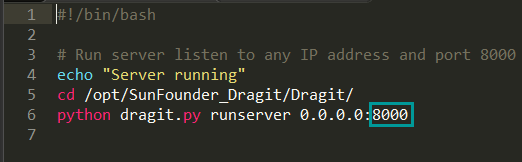
Then just change 8000 to any port you want.
Theoretically, it can be set as any port, but to avoid conflicts, it is suggested to use the number between 8000~10000.
When you complete the modification, press Ctrl + O to save and press Ctrl + X to exit.
Run the Dragit again:
sudo ./start
If you don't get the Error "That port is already in use", it works properly then.
Q2:operate Dragit manully
cd /opt/SunFounder_Dragit/Dragit/ sudo ./start