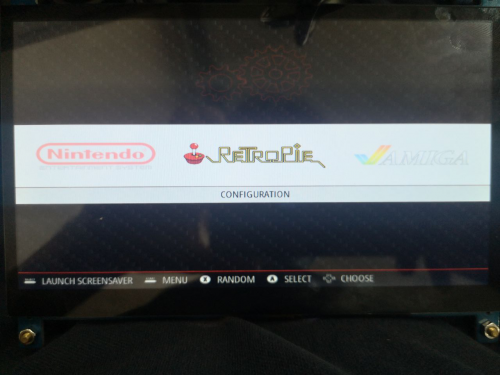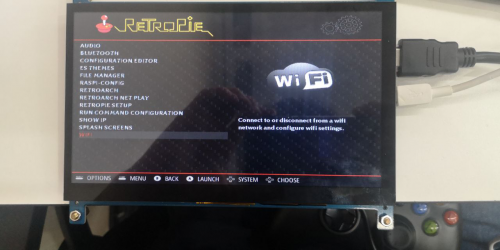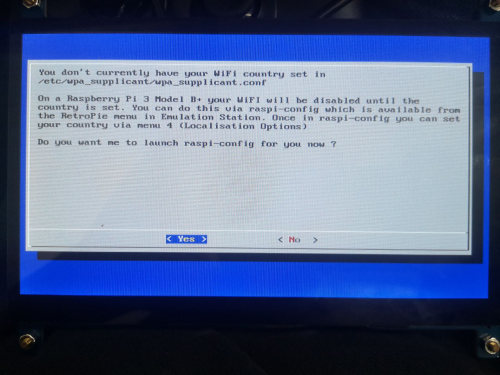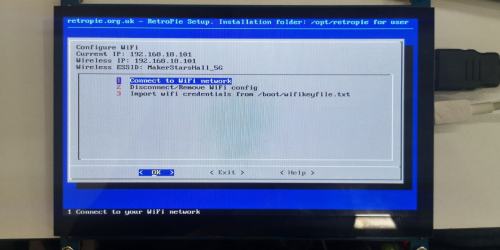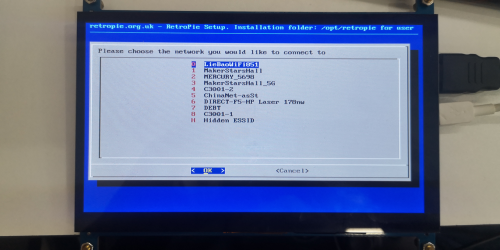Difference between revisions of "RetroFlag NESPi Case PLUS"
(→Description) |
(→Description) |
||
| (7 intermediate revisions by the same user not shown) | |||
| Line 1: | Line 1: | ||
== Description == | == Description == | ||
| − | [[File: | + | [[File:gp003 1.jpg]] |
<br> | <br> | ||
New and improved NESPi Case+ Plus version with Safe Shutdown and Safe Reset function. It will be more safe for your SD card during shutdown and reset.We created this Pi case by applying the most iconic element in the retro game world as a homage to the most classic console ever made.<br><br> | New and improved NESPi Case+ Plus version with Safe Shutdown and Safe Reset function. It will be more safe for your SD card during shutdown and reset.We created this Pi case by applying the most iconic element in the retro game world as a homage to the most classic console ever made.<br><br> | ||
| Line 7: | Line 7: | ||
Behind the small, hinged door, there are two USB ports and one standard RJ-45 connector. We put the slot for your Micro SD card on the side to allow more space for you to operate more freely. | Behind the small, hinged door, there are two USB ports and one standard RJ-45 connector. We put the slot for your Micro SD card on the side to allow more space for you to operate more freely. | ||
It has improved HDMI and Audio ports to enhance the experience of using your HDMI and audio out-put cables. There's even room for a cooling fan.<br> | It has improved HDMI and Audio ports to enhance the experience of using your HDMI and audio out-put cables. There's even room for a cooling fan.<br> | ||
| + | =direction for use= | ||
| + | 1. Download the Retropie game simulator, which can turn our Raspberry Pi (or PC) into an independent retro game console, which can integrate Nintendo red and white machines, GameBoy, SNES and other game systems. | ||
| + | <br> | ||
| + | '''link:'''https://retropie.org.uk/download/ | ||
| + | 2.Use Win32DiskImager.exe to burn after system download | ||
| + | <br> | ||
| + | [[File:gp02 1.png]] | ||
| + | <br> | ||
| + | 3.After the burning is completed, insert the sd card into the Raspberry Pi, connect the screen and the handle, and then start the Raspberry Pi | ||
| + | <br> | ||
| + | 4.The first time you enter the system, it will ask you to configure the gamepad by default. If there is no corresponding button, you can long press a button to skip | ||
| + | <br> | ||
| + | [[File:gp02 2.png|500px]] | ||
| + | <br> | ||
| + | 5.After the setting is completed, you need to connect to the WiFi of the same LAN as the computer, because the subsequent configuration requires the Raspberry Pi and the computer to be in the same LAN | ||
| + | <ol> | ||
| + | <li>Use the left and right buttons on the handle to select "retropie"</li> | ||
| + | [[File:gp02 3.png|500px]] | ||
| + | <li>select "wifi"</li> | ||
| + | [[File:gp02 4.png|500px]] | ||
| + | <li>select "yes"</li> | ||
| + | [[File:gp02 5.png|500px]] | ||
| + | <li>select the first item</li> | ||
| + | [[File:gp02 6.png|500px]] | ||
| + | <li>Select "wifi", connect the keyboard to enter the password</li> | ||
| + | [[File:gp02 7.png|500px]] | ||
| + | </ol> | ||
| + | 6.After the setting is completed, you need to import the game, enter "\\ retropie \ roms" on the computer resource manager of the same LAN | ||
| + | <br> | ||
| + | [[File:gp02 8.png|500px]] | ||
| + | <br> | ||
| + | 7.Put the game in the same folder as the game suffix, for example, if the file extension is nes, then put the game in the nes folder | ||
| + | <br> | ||
| + | [[File:gp02 9.png|500px]] | ||
| + | <br> | ||
| + | 8.After that, you will see your imported games in the nitendo options :) | ||
| + | <br> | ||
| + | [[File:gp02 10.png|500px]] | ||
| + | <br> | ||
| + | [[File:gp02 11.png|500px]] | ||
== Features == | == Features == | ||
Latest revision as of 03:48, 8 April 2020
Description

New and improved NESPi Case+ Plus version with Safe Shutdown and Safe Reset function. It will be more safe for your SD card during shutdown and reset.We created this Pi case by applying the most iconic element in the retro game world as a homage to the most classic console ever made.
Behind the small, hinged door, there are two USB ports and one standard RJ-45 connector. We put the slot for your Micro SD card on the side to allow more space for you to operate more freely.
It has improved HDMI and Audio ports to enhance the experience of using your HDMI and audio out-put cables. There's even room for a cooling fan.
direction for use
1. Download the Retropie game simulator, which can turn our Raspberry Pi (or PC) into an independent retro game console, which can integrate Nintendo red and white machines, GameBoy, SNES and other game systems.
link:https://retropie.org.uk/download/
2.Use Win32DiskImager.exe to burn after system download
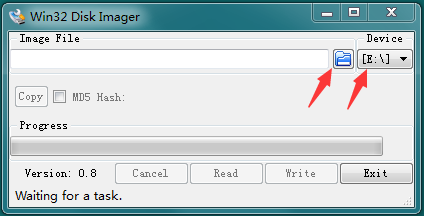
3.After the burning is completed, insert the sd card into the Raspberry Pi, connect the screen and the handle, and then start the Raspberry Pi
4.The first time you enter the system, it will ask you to configure the gamepad by default. If there is no corresponding button, you can long press a button to skip
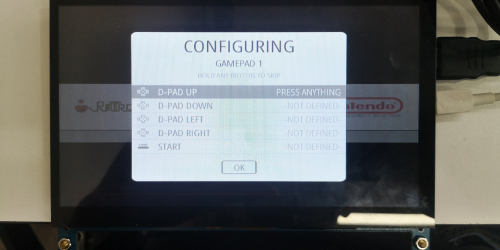
5.After the setting is completed, you need to connect to the WiFi of the same LAN as the computer, because the subsequent configuration requires the Raspberry Pi and the computer to be in the same LAN
- Use the left and right buttons on the handle to select "retropie"
- select "wifi"
- select "yes"
- select the first item
- Select "wifi", connect the keyboard to enter the password
6.After the setting is completed, you need to import the game, enter "\\ retropie \ roms" on the computer resource manager of the same LAN
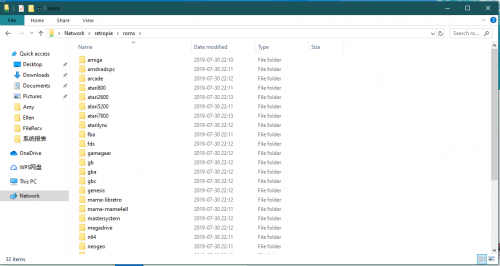
7.Put the game in the same folder as the game suffix, for example, if the file extension is nes, then put the game in the nes folder
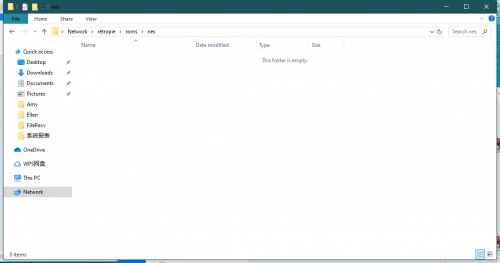
8.After that, you will see your imported games in the nitendo options :)
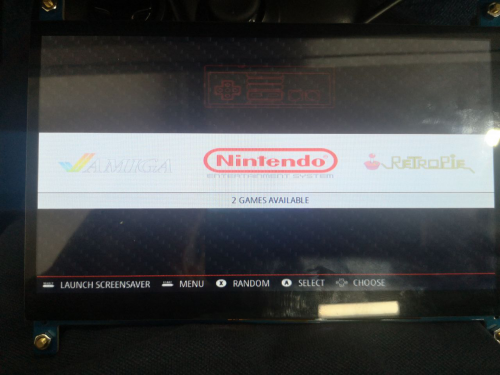
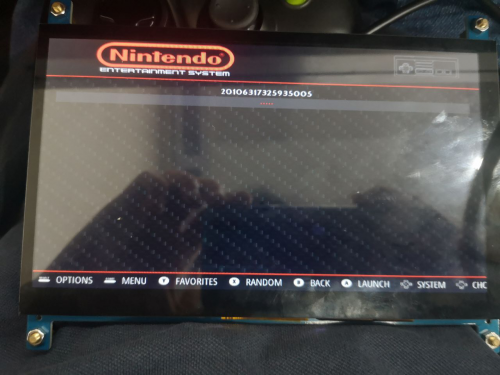
Features
- Safe Shutdown and Safe Reset (https://github.com/RetroFlag/retroflag-picase)
- Functional POWER and RESET buttons
- Metadata in emulationstation will be saved when rebooting and shutting down
- NES case specifically designed for Raspberry Pi 3B, 3B+
- Easy access to the SD-Card and all other ports without opening the case
Package includes
- 1 x Retroflag NESPI CASE
- 2 x Heat Sinks
- 1 x Screwdriver
- 1 x Cooling Fan
- Several Mounting Accessories