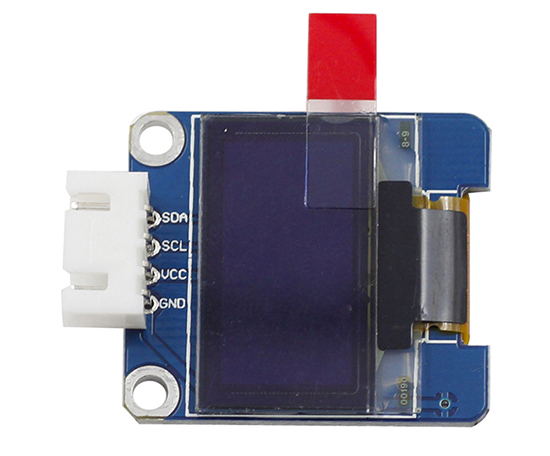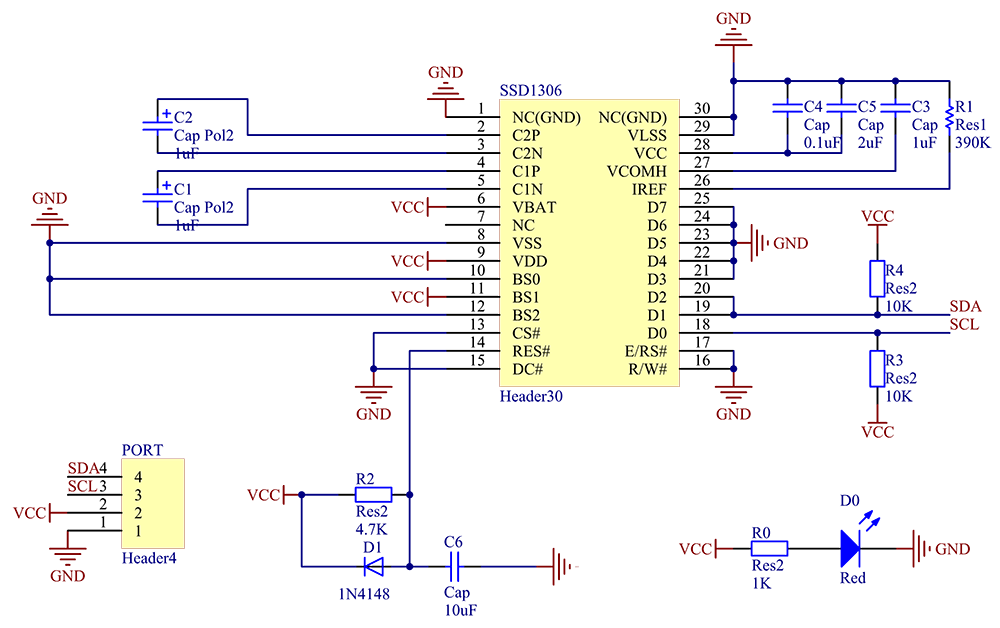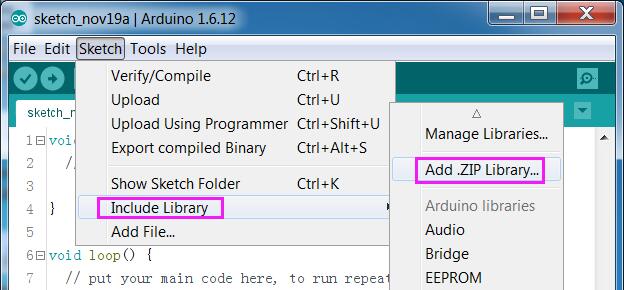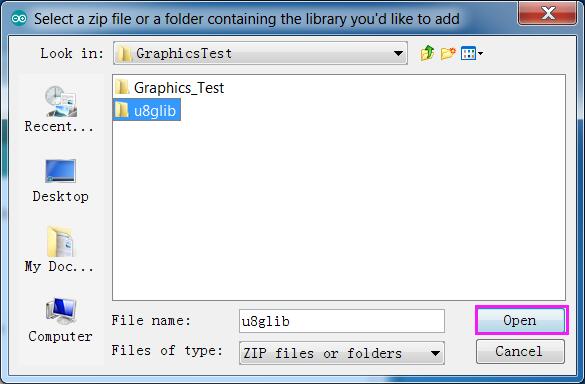Difference between revisions of "OLED-SSD1306 Module"
(→Test) |
(→Test) |
||
| Line 46: | Line 46: | ||
[[File:Ugliad.jpg]] | [[File:Ugliad.jpg]] | ||
| − | '''Step4:'''Open '''Graphics_Test.ino''', Before clicking the Upload icon, set the '''Port''' and '''Board''' under '''Tools''' menu.Then upload the code to the board<br> | + | '''Step4:'''Open '''Graphics_Test.ino''', Before clicking the Upload icon, set the '''Port''' and '''Board''' under '''Tools''' menu.Then upload the code to the board</br> |
| − | [[File:ssd5.jpg]] | + | [[File:ssd5.jpg]]</br> |
| − | ''To use the OLED with Raspberry Pi, you can take the following steps. '' | + | ''To use the OLED with Raspberry Pi, you can take the following steps. ''</br> |
| − | '''Step1:'''Connecting circuit | + | '''Step1:'''Connecting circuit<br> |
:::::::SSD1306 ------- Raspberry Pi | :::::::SSD1306 ------- Raspberry Pi | ||
Revision as of 03:59, 17 August 2017
Contents
Introduction
SSD1306 is a single-chip CMOS OLED/PLED driver with controller for organic / polymer light emitting diode dot-matrix graphic display system. It consists of 128 segments and 64commons. This IC is designed for Common Cathode type OLED panel. The SSD1306 embeds with contrast control, display RAM and oscillator, which reduces the number of external components and power consumption. It has 256-step brightness control. It is suitable for many compact portable applications, such as Smart watch,eal-time image display of camera on smart car,Battery management device,etc.
Schematic
Features
- For OLED-SSD1306, a more elaborate and beautiful screen than LCD, with more functions
- High contrast, thus supporting clear display With no need of backlight
- Working voltage: 2.7V - 5.5V; PCB size: 2.8 x 3.2cm
- Standard double-sided printed circuit board, 1.16mm thick, with an elegant layout, 3-mm holes at two corners for easy fixing
- Low power consumption: 0.04W during normal operation
Test
Step1:Connecting circuit
- SSD1306 ------- Arduino Uno/Mega2560
- GND --------- GND
- VCC ------- 5V
- SCL ------- A5 Uno/pin21 Mega2560
- SDA ------- A4 Uno/pin20 Mega2560
- SSD1306 ------- Arduino Uno/Mega2560
Step2:Install the Arduino IDE in your computer.For detailed steps,refer to
http://wiki.sunfounder.cc/index.php?title=Install_Arduino_Software
Step3:Add U8glib library.
1) Through the links at the bottom of the page to download U8glib.zip and unzip.
2)the Arduino IDE, import the library from the "Add Library" Menu.
3) Find the u8glib folder you just extracted,clink open.
Step4:Open Graphics_Test.ino, Before clicking the Upload icon, set the Port and Board under Tools menu.Then upload the code to the board</br>
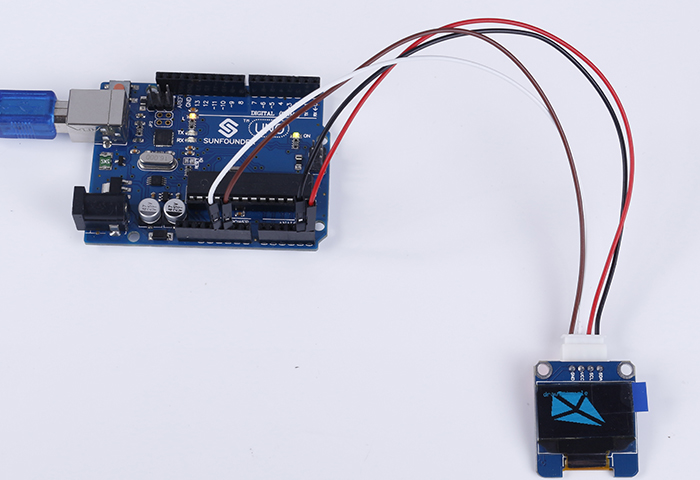 </br>
To use the OLED with Raspberry Pi, you can take the following steps. </br>
Step1:Connecting circuit
</br>
To use the OLED with Raspberry Pi, you can take the following steps. </br>
Step1:Connecting circuit
- SSD1306 ------- Raspberry Pi
- GND ------- GND
- VCC ------- 3.3V
- SCL ------- SCL
- SDA ------- SDA
- SSD1306 ------- Raspberry Pi