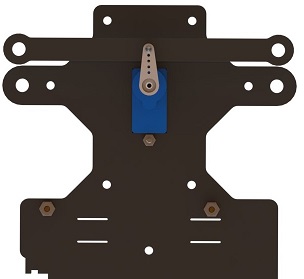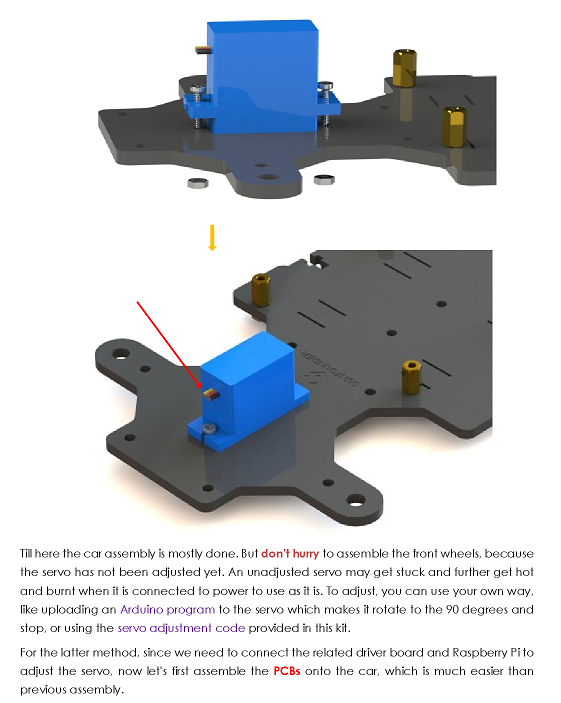PiCar FAQ
Q1: Compatible with Raspberry Pi 3 B+'
SunFounder_PiCar series code has been updated.
Below is the operation of updating the code
cd ~/SunFounder_PiCar/
sudo git pull origin master
sudo python setup.py install
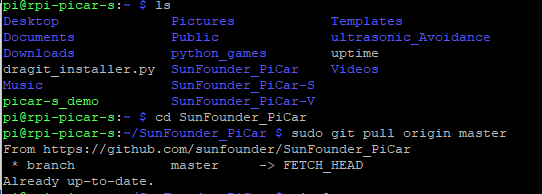
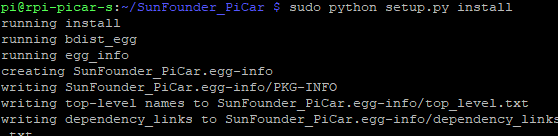
Q2:input "http://<Rpi ip address>:8000/" it can't find anything.'
you need should close Dragit or change the port number of remote_control:
close Dragit:
sudo service dragit stop
change the port number of remote_control
cd ~/SunFounder_PiCar-V
cd remote_control:
nano start
find 8000,change to 7999
then press CTRL+O to save.Enter to reform,then press CTRL+X to exit.
The web page opens should change to <Rpi ip>:7999
Q3: “Adjust the Servo to 90 Degrees”servo is stuck '
Please try to remove the front wheel until the servo can rotate freely. Then run “servo-install” to check which position the servo can rotate to . When the servo stopped, the servo shaft turns to the absolute 90 degree of the servo and the servo rocker needs to point straight ahead. If the rocker arm does not point straight ahead,please remove the rocker arm and reinstall it to ensure that the rocker arm points straight ahead when running Servo install.Below photo one is the place of rocker arm, You can also run front wheel test to check if it is just turning to one side. No problem, then reinstall the front wheel.For details, please refer to the photo two and the link https://www.sunfounder.com/learn/SunFounder-PiCar-S/building-the-car-picar-s.html and https://www.sunfounder.com/learn/SunFounder-PiCar-S/build-the-rest-of-the-car-picar-s.html.